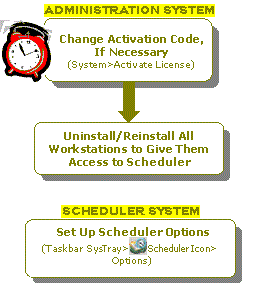How Do I Set Up the Scheduler Module?
The following is a checklist for Setting Up the Scheduler module:
With Administrative User Rights
- Change the Activation Code, if necessary, to incorporate Scheduler (System>Activate License).
- (Optional) Ensure that the SMTP Email is set up and configured using the Organization>Organization Information - Email Setup tab, if you plan to schedule a group of reports to be emailed. See Setting Up SMTP.
- Uninstall/reinstall all workstations to give them the Scheduler menu selection in the Start menu.
For Scheduler
- Set up Scheduler options (Taskbar SysTray>
 Scheduler icon>Options).
Scheduler icon>Options).