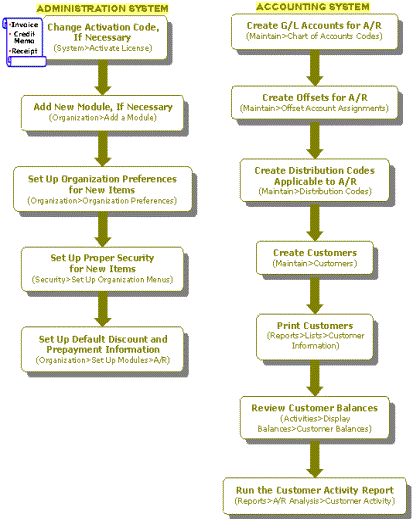How Do I Set Up the Accounts Receivable Reporting Module?
Accounts Receivable consists of two modules-A/R Reporting and A/R Billing. A/R Reporting can be used on its own, but must be installed to use A/R Billing. The following is a checklist for setting up the Accounts Receivable Reporting module:
With Administrative User Rights,
- Change the Activation Code, if necessary, to incorporate A/R Reporting (System>Activate License).
- Add the A/R Reporting module, if necessary (Organization>Add a Module).
- Set up organization preferences for the A/R Reporting items (Organization>Organization Preferences).
- Set up proper security for the A/R Reporting items (Security>Set Up Organization Menus).
- Set up default discount and prepayment information (Organization>Set Up Modules>A/R).
For Accounting
- Create appropriate G/L accounts (A/R type) for A/R Reporting (Maintain>Chart of Accounts Codes).
- Create appropriate offsets (ARB - A/R Billing and ARC - A/R Receipts) for A/R transactions. (Maintain>Offset Account Assignments).
- Create distribution codes applicable to A/R Reporting (Maintain>Distribution Codes).
- Create customers, including their addresses, contact information, billing terms, and default accounts (Maintain>Accounts Receivable>Customers).
- Print a list of customers (Reports>Accounts Receivable>Customer Information).
- Review customer balance, document, and transaction information (Activities>Accounts Receivable>Display Customer Balances).
- Run the Reports>Accounts Receivable>Customer Activity report to print all revenues, cash receipts, and charges related to a customer.