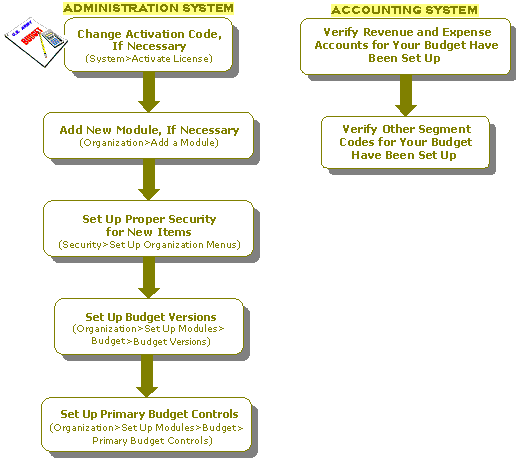How Do I Set Up the Budget Module?
The following is a checklist for setting up the Budget module:
With Administrative User Rights
- Change the Activation Code, if necessary, to incorporate Budget (System>Activate License).
- Add the Budget module, if necessary (Organization>Add a Module).
- Set up proper security for the Budget items (Security>Set Up Organization Menus).
- Set up the Budget Versions and select a Primary Budget (Organization>Set Up Modules>Budget>Budget Versions).
- Set Up the Primary Budget Controls and Critical Segments (Organization>Set Up Modules>Budget>Primary Budget Controls).
For Accounting
- Verify that all the necessary revenue and expense accounts for your Primary Budget have been set up (Maintain>Chart of Accounts Codes).
- Verify that all the other necessary segment codes for your Primary Budget have been set up (Maintain>Chart of Accounts Codes).