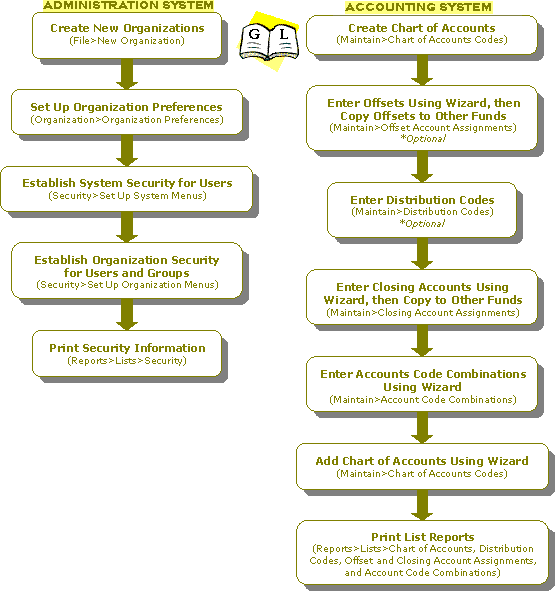How Do I Set Up the General Ledger Module?
The following is a checklist for setting up the General Ledger module:
With Administrative User Rights
Follow these steps after the software is installed:
- Create all new organizations needed using the File>New Organization wizard form. Take extreme care when choosing options for the organization setup. Once the organization is created, the basic file structure cannot be modified.
- (Optional) Ensure that the SMTP Email is set up and configured using the Organization>Organization Information - Email Setup tab, if you plan to email reports. See Setting Up SMTP.
- Make choices for organization preferences using the Organization>Organization Preferences form. To set up preferences for any owned modules, use Organization>Set Up Modules.
- Establish proper system security for users (Security>Set Up System Menus).
- Establish proper organization security for users and groups (Security>Set Up Organization Menus).
- Print security information (Reports>Lists>Security).
For Accounting
Follow these steps after the organization's database is created:
- Create the chart of accounts codes (Maintain>Chart of Accounts Codes). For more information about designing the chart of accounts structure, see the overview on Analyzing Your Reporting Needs in Chapter 3 of the Getting Started manual.
- (Optional) Enter offset account assignments using the Wizard
 (Maintain>Offset Account Assignments). Copy offset account assignments to other funds wherever possible.
(Maintain>Offset Account Assignments). Copy offset account assignments to other funds wherever possible. - (Optional) Enter distribution codes (Maintain>Distribution Codes).
- Enter closing account assignments using the Wizard (Maintain>Closing Account Assignments). Copy closing account assignments to other funds wherever possible.
- Enter account code combinations using the Wizard (Maintain>Account Code Combinations).
- Add new chart of accounts codes to your chart of accounts, as necessary (Maintain>Chart of Accounts Codes). Use the Wizard to copy assignments from a model account.
- Print List reports for all of the set up codes (Reports>Lists>Chart of Accounts, Distribution Codes, Offset Account Assignments, Closing Account Assignments, and Account Code Combinations).