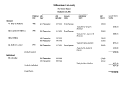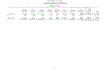Standard Financial and Giving Reports
The Financial & Giving Reports Template Group contains report templates that can be used for tracking contributions.
When you activate the New Criteria item under the Reporting World in the Millennium Explorer, you will see the names of the standard reporting groups (libraries). When the Financial group is selected, all standard templates available for that group will appear in an indexed page in the display frame to the right. Each template name in the group will appear in an alphabetical listing. You may scroll or use the index letters at the top of the page to locate the name of the desired template.
Each name appears as a hyperlink to the display of a Report Form, showing the suggested criteria and report options, which can be modified as necessary. Standard formats have also been established for each template.
Each report template in this library is described in the following document, with suggestions for user modifications. All report templates utilize the Millennium standard Generic Worktable. Each utilizes a standard Millennium format definition of the same name as the report template. These were created using the third party software, Crystal Reports.
In this document, each template description includes a thumbnail view of a sample report that was produced using the report template that is being described. For a larger view of the sample report, click on the thumbnail and an additional browser will open, showing a scanned image of the print version of the sample report. When you are finished viewing the larger image, close that browser and return to this document in the original browser.
A B C D E F G H I J K L M N O P Q R S T U V W X Y Z
A
AccountingExport
This report selects all gifts with a process date between prompted dates. This report is designed to be exported to Excel. For complete information, see Accounting Export Utility.
AccountingExportDues
This report selects all dues with a process date between prompted dates. This report is designed to be exported to Excel. For complete information, see Accounting Export Utility.
Annual Fund Report for Mobile
This mobile report shows a summary of the transactions that represent actual monies received (as opposed to pledges, credits, etc.) for the Annual Fund. The transactions are grouped and totaled by Constituent Type.
B
C
Campaign Report for Mobile
This mobile report shows a summary of the transactions that represent actual monies received (as opposed to pledges, credits, etc.) The transactions are grouped and totaled by Campaign.
Consecutive Years Giving Abila2 |
|
|
|
Purpose and Description: |
This report runs the Years Utility to create 'abila2' Consecutive Years Summary records in the Summaries data table. abila2 Consecutive Years summaries will display in the Constituent Summary page and on Touch Points in Millennium Drive.
Millennium Drive provides an improved user experience for viewing Millennium data. Data is gathered from Biographical, Giving, Prospect Management, and from the Events world, and presented for viewing and analysis in a variety of ways.
Touch Points is a Constituents page in Millennium Drive. It is a timeline graph and listing of a constituent's interactions with your organization |
|
|
Criteria: |
The standard criteria selects all constituents. |
|
|
Key Table: |
Basic Data |
|
|
Report Options: |
Do not combine spouse names, Allow Multiples, Include deceased |
|
|
Parameters: |
None |
|
|
Sorting/Grouping: |
None |
|
|
HTML Compatibility: |
N/A . The report is output to the Years Utility |
|
|
Customization Tips |
||
|
Criteria: |
Criteria can be modified to select the constituents that you want. The Years Utility will only create one abila2 Consecutive Years Giving summary record for each selected constituent. |
|
|
Report Options: |
You may want to change the Duplicate Options to Remove Multiples to improve record selection speed. Other options should not be changed. |
|
E
G
H
L
Largest Gift Abila3 |
|
|
|
Purpose and Description: |
This report runs the Summaries Utility to create 'abila3' Largest Gift Summary records in the Summaries data table. abila3 Largest Gift summaries will display in the Constituent Summary page and on Touch Points in Millennium Drive.
Millennium Drive provides an improved user experience for viewing Millennium data. Data is gathered from Biographical, Giving, Prospect Management, and from the Events world, and presented for viewing and analysis in a variety of ways.
Touch Points is a Constituents page in Millennium Drive. It is a timeline graph and listing of a constituent's interactions with your organization |
|
|
Criteria: |
The standard criteria selects all constituents and calculates one total for each. The total is a sum of the gifts, bequests, expectancies, and pledge transactions. When the criteria is run, verify that the memory definition to be used is set to Largest Gift Abila3. |
|
|
Key Table: |
Basic Data |
|
|
Report Options: |
Do not combine spouse names, Allow Multiples, Include deceased |
|
|
Parameters: |
None |
|
|
Sorting/Grouping: |
None |
|
|
HTML Compatibility: |
N/A . The report is output to the Summaries Utility |
|
|
Customization Tips |
||
|
Criteria: |
Criteria can be modified to select the constituents that you want. The Summaries Utility will only create one abila3 Largest Gift Summary record for each selected constituent. You can modify the list of transactions that are included in the total. |
|
|
Report Options: |
You may want to change the Duplicate Options to Remove Multiples to improve record selection speed. Other options should not be changed. |
|
M
N
S
T
Total Giving Abila1 |
|
|
|
Purpose and Description: |
This report runs the Summaries Utility to create 'abila1' Total Giving Summary records in the Summaries data table. abila1 Total Giving summaries will display in the Constituent Summary page and on Touch Points in Millennium Drive.
Millennium Drive provides an improved user experience for viewing Millennium data. Data is gathered from Biographical, Giving, Prospect Management, and from the Events world, and presented for viewing and analysis in a variety of ways.
Touch Points is a Constituents page in Millennium Drive. It is a timeline graph and listing of a constituent's interactions with your organization |
|
|
Criteria: |
The standard criteria selects all constituents and calculates two totals for each. The first total is a Giving total. It is a sum of the gifts, bequests, expectancies, pledge payments, and pledge transactions, including match due, match paid, spouse, and joint. The second total is a Dues total. It is a sum of dues, dues pledge payments, and dues pledge transactions, including match due, match paid, spouse, and joint. When the criteria is run, verify that the memory definition to be used is set to Total Giving Abila1. |
|
|
Key Table: |
Basic Data |
|
|
Report Options: |
Do not combine spouse names, Allow Multiples, Include deceased |
|
|
Parameters: |
None |
|
|
Sorting/Grouping: |
None |
|
|
HTML Compatibility: |
N/A . The report is output to the Summaries Utility |
|
|
Customization Tips |
||
|
Criteria: |
Criteria can be modified to select the constituents that you want. The Summaries Utility will only create one abila1 Total Giving Summary record for each selected constituent. You can modify the list of transactions that are included in the totals, and modify the totals to exclude match due, match paid, spouse, or joint. |
|
|
Report Options: |
You may want to change the Duplicate Options to Remove Multiples to improve record selection speed. Other options should not be changed. |
|
Total Giving Year to Date Abila4 |
|
|
|
Purpose and Description: |
This report runs the Summaries Utility to create 'abila4' Total Giving Year to Date Summary records in the Summaries data table. abila4 Total Giving Year to Date summaries will display in the Constituent Summary page and on Touch Points in Millennium Drive.
Millennium Drive provides an improved user experience for viewing Millennium data. Data is gathered from Biographical, Giving, Prospect Management, and from the Events world, and presented for viewing and analysis in a variety of ways.
Touch Points is a Constituents page in Millennium Drive. It is a timeline graph and listing of a constituent's interactions with your organization |
|
|
Criteria: |
The standard criteria selects all constituents and calculates two totals for each. The first total is a Giving total. It is a sum of the gifts, bequests, expectancies, pledge payments, and pledge transactions, with an effective date between January 01, 2014 and today's date, and includes match due, match paid, spouse, and joint. The second total is a Dues total. It is a sum of dues bequests, dues, dues pledge payments, and dues pledge transactions, with an effective date between January 01, 2014 and today's date, and includes match due, match paid, spouse, and joint. When the criteria is run, verify that the memory definition to be used is set to Total Giving Year to Date Abila4. |
|
|
Key Table: |
Basic Data |
|
|
Report Options: |
Do not combine spouse names, Allow Multiples, Include deceased |
|
|
Parameters: |
None |
|
|
Sorting/Grouping: |
None |
|
|
HTML Compatibility: |
N/A . The report is output to the Summaries Utility |
|
|
Customization Tips |
||
|
Criteria: |
Criteria can be modified to select the constituents that you want. The Summaries Utility will only create one abila4 Total Giving Year to Date Summary record for each selected constituent. You can modify the list of transactions that are included in the totals, and modify the totals to exclude match due, match paid, spouse, or joint. You will want to modify the starting effective date to reflect your organization's current fiscal year start date. |
|
|
Report Options: |
You may want to change the Duplicate Options to Remove Multiples to improve record selection speed. Other options should not be changed. |
|