Remove Compatibility View
The Millennium web site will not work with Compatibility View in Internet Explorer (IE) Version 11. IE Version 11 is required to run the most recent updates of the product, including the Millennium Reporter. So you must remove any compatibility view settings that might have been previously set for the Millennium web site when you upgrade to this version of the product.
Use the following steps to remove the Compatibility View settings from Internet Explorer:
- Open Internet Explorer.
- Select .
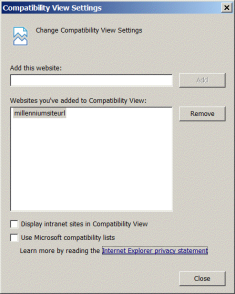
- In the Websites you've added to Compatibility View, select the Millennium web site.
- Click Remove.
- Clear the check box option to Display intranet sites in Compatibility View.
- Click Close.