Paging Data
Millennium includes the option for users to change the number of rows displayed within specific tables. During the event a table contains more than 50 rows of data, only the first 50 rows (default) will display on a page. Users can however, change the number of records displayed. Each table contains its own setting for the number of records displayed. These settings will remain for each user between Millennium sessions. The remaining rows (if any) can be accessed through paging.
Users are able to determine the total number of pages displayed, and navigate to various pages at the bottom of the table:
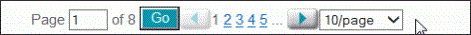
Navigating to specific pages can be done by typing
the number of the page into the Page
dialog box and clicking the Go  button, clicking
the arrow
button, clicking
the arrow ![]()
Users also have the option of selecting to view more or less than 50 rows of data by using the drop-down menu (50/page is the default).
When inserting or updating rows on tables that have
more than 50 rows, users are returned to the long display of the newly
saved single row. Click the Full Display![]() button to be returned
to the previous display, starting at the first page of data.
button to be returned
to the previous display, starting at the first page of data.
A user can change the number of rows that display at any given time for a specific session. However, the system automatically defaults back to 50 when the user logs out of Millennium.