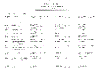Standard Prospect Tracking and Prospect Management Reports
The Prospect Tracking Reports Template Group contains report templates that can be used for viewing your major donor prospect pool from a variety of perspectives.
When you activate the New Criteria item under the Reporting World in the Millennium Explorer, you will see the names of the standard reporting groups (libraries). When the Tracking group is selected, all standard templates available for that group will appear in an indexed page in the display frame to the right. Each template name in the group will appear in an alphabetical listing. You may scroll or use the index letters at the top of the page to locate the name of the desired template.
Each name appears as a hyperlink to the display of a Report Form, showing the suggested criteria and report options, which can be modified as necessary. Standard formats have also been established for each template.
Each report template in this library is described in the following document, with suggestions for user modifications. All report templates utilize the Millennium standard Generic Worktable. Each utilizes a standard Millennium format definition of the same name as the report template. These were created using the third party software, Crystal Reports.
In this document, each template description includes a thumbnail view of a sample report that was produced using the report template that is being described. For a larger view of the sample report, click on the thumbnail and an additional browser will open, showing a scanned image of the print version of the sample report. When you are finished viewing the larger image, close that browser and return to this document in the original browser.
A
Action Log By Division |
||
|
Purpose and Description: |
This report lists all recent Actions toward major donor prospects organized by Division. It is designed for use by senior development staff to provide an overview of major donor prospect activity in all sectors of the institution. |
|
|
Criteria: |
The criteria is designed to select all Actions with Due Dates greater than or equal to Jan 1, 1900 (all Actions) for constituents who have a prospect manager. |
|
|
Report Options: |
Do not combine spouse names, Allow duplicates, Exclude deceased. |
|
|
Parameters: |
None. |
|
|
Sorting/Grouping: |
The standard sort for this format is alphabetical by division and then by prospect name. |
|
|
HTML Compatibility: |
This report is suitable for printing or viewing as HTML. |
|
|
Additional Selection Criteria on the Format: |
The selected constituent must have a relationship
where the Is has a |
|
|
Customization Tips |
||
|
Criteria: |
The criteria must be modified to select the desired Actions. The key table identification must not be altered. You will also want to add to the list of Whose relationship types all of those in your system that have been assigned to a PM Role of 'Prospect Manager'. |
|
Action Log By Manager |
||
|
Purpose and Description: |
This report lists all recent Actions toward major donor prospects organized by Prospect Manager. It is designed for use by senior development staff to provide an overview of major donor prospect activity in all sectors of the institution. |
|
|
Criteria: |
The criteria is designed to select all Actions with Due Dates greater than or equal to Jan 1, 1900 (all Actions) for constituents who have a prospect manager. |
|
|
Report Options: |
Do not combine spouse names, Allow duplicates, Exclude deceased. |
|
|
Parameters: |
None. |
|
|
Sorting/Grouping: |
The standard sort for this format is alphabetical by manager and then by prospect name. |
|
|
HTML Compatibility: |
This report is suitable for printing or viewing as HTML. |
|
|
Additional Selection Criteria on the Format: |
The selected constituent must have a relationship
where the Is has a |
|
|
Customization Tips |
||
|
Criteria: |
The criteria should be modified to select any Actions desired as long as the key file identification is not altered. You will also want to add to the list of Whose relationship types all of those in your system that have been assigned to a PM Role of 'Prospect Manager'. |
|
Action Log By Prospect Name |
||
|
Purpose and Description: |
This report lists all recent Actions toward major donor prospects organized by Prospect Name. It is designed for use by senior development staff to provide an overview of major donor prospect activity in all sectors of the institution. |
|
|
Criteria: |
The criteria is designed to select all Actions with Due Dates greater than or equal to Jan 1, 1900 (all Actions) for constituents who have a prospect manager. |
|
|
Report Options: |
Do not combine spouse names, Allow duplicates, Exclude deceased. |
|
|
Parameters: |
None. |
|
|
Sorting/Grouping: |
The standard sort for this format is alphabetical by prospect name. |
|
|
HTML Compatibility: |
This report is suitable for printing or viewing as HTML. |
|
|
Additional Selection Criteria on the Format: |
The selected constituent must have a relationship
where the Is has a |
|
|
Customization Tips |
||
|
Criteria: |
The criteria should be modified to select any Actions desired as long as the key file identification is not altered. You will also want to add to the list of Whose relationship types all of those in your system that have been assigned to a PM Role of 'Prospect Manager'. |
|
Action Log By Secondary Manager |
||
|
Purpose and Description: |
This report lists all recent Actions toward major donor prospects organized by Secondary Manager. It is designed for use by senior development staff to provide an overview of major donor prospect activity in all sectors of the institution. |
|
|
Criteria: |
The criteria is designed to select all Actions with Due Dates greater than or equal to Jan 1, 1900 (all Actions) for constituents who have a secondary prospect manager. |
|
|
Report Options: |
Do not combine spouse names, Allow duplicates, Exclude deceased. |
|
|
Parameters: |
None. |
|
|
Sorting/Grouping: |
The standard sort for this format is alphabetical by Secondary Manager and then by prospect name. |
|
|
HTML Compatibility: |
This report is suitable for printing or viewing as HTML. |
|
|
Additional Selection Criteria on the Format: |
The selected constituent must have a relationship
where the Is has a
A subreport is used to display the names of 'other' managers (those with a PM Role of Prospect Manager, who are not Secondary Prospect Managers: in other words, the relationship type code is not equal to pms) More than one 'other' manager name may display per selected constituent. |
|
|
Customization Tips |
||
|
Criteria: |
The criteria should be modified to select any Actions desired as long as the key file identification is not altered. The criteria uses the standard code for Secondary Prospect Manager, which is 'pms'. If you use a different code, or have additional secondary manager codes, you will want to modify the Whose relationship type criteria line. |
|
C
Cultivation Statistics |
||
|
Purpose and Description: |
This report counts all moves accomplished by Prospect Managers from a selected set of Ratings. The report should be run monthly, quarterly and annually. It is designed for use by senior development staff to assess staff activity. |
|
|
Criteria: |
The standard criteria selects all Ratings with a Stop Date between Jan 1, 1900 and Dec 31, 1998. |
|
|
Report Options: |
Do not combine spouse names, Allow duplicates, Exclude deceased. |
|
|
Parameters: |
None. |
|
|
Sorting/Grouping: |
The standard sort for this format is alphabetical by manager name. |
|
|
HTML Compatibility: |
This report is suitable for printing or viewing as HTML. |
|
|
Additional Selection Criteria on the Format: |
The selected constituent must have a relationship
where the Is has a |
|
|
Customization Tips |
||
|
Criteria: |
The criteria should be modified to select Rating moves from a specific date range. The key file identification should not be altered. |
|
|
Options: |
Options should not be changed. |
|
D
Donor Research Report by Prospect Manager |
||
|
Purpose and Description: |
This report shows the status of the research sources that are being checked for those constituents who are currently being tracked. It shows the selected constituents and their managers, the capacity, and the research source information. The key table is Tracking (Donor). |
|
|
Criteria: |
The standard criteria selects all constituents with Tracking data rows where the Tracked? check box is active. |
|
|
Report Options: |
Do not combine spouse names, Allow duplicates, Exclude deceased. |
|
|
Parameters: |
None |
|
|
Sorting/Grouping: |
The standard sort for this format is alphabetical by prospect manager, then prospect name, then ID, then Research Source Key. |
|
|
HTML Compatibility: |
This report is suitable for printing or viewing in HTML. |
|
|
Additional Selection Criteria on the Format: |
The selected constituent must have a relationship
where the Is has a |
|
|
Customization Tips |
||
|
Criteria: |
The criteria can be modified to narrow down the constituents by ID Number or Type. The Key table should not be altered. |
|
Donor Research Report by Prospect Name |
||
|
Purpose and Description: |
This report shows the status of the research sources that are being checked for those constituents who are currently being tracked. It shows the selected constituents and their managers, the capacity, and the research source information. The key table is Tracking (Donor). |
|
|
Criteria: |
The standard criteria selects all constituents with Tracking data rows where the Tracked? check box is active. |
|
|
Report Options: |
Do not combine spouse names, Allow duplicates, Exclude deceased. |
|
|
Parameters: |
None |
|
|
Sorting/Grouping: |
The standard sort for this format is alphabetical by prospect name, then ID, then Research Source Key. |
|
|
HTML Compatibility: |
This report is suitable for printing or viewing in HTML. |
|
|
Additional Selection Criteria on the Format: |
A subreport is used to display the name of the
Manager. To be displayed, a Manager must have a relationship with the
constituent selected for the report where the Is
has a |
|
|
Customization Tips |
||
|
Criteria: |
The criteria can be modified to narrow down the constituents by ID Number or Type. The Key table should not be altered. |
|
L
M
Moves Report by Prospect |
||
|
Purpose and Description: |
This report lists all moves (a change in Rating) made during a specified time period. Those constituents who have had a change in Rating and who have also been assigned to a Prospect Manager will be included in the report. |
|
|
Criteria: |
The standard criteria selects all Ratings that have a date between two prompted dates. |
|
|
Report Options: |
Do not combine spouse names, Allow duplicates, Exclude deceased. |
|
|
Parameters: |
None. |
|
|
Sorting/Grouping: |
The standard sort for this format is alphabetical by prospect name. |
|
|
HTML Compatibility: |
This report is suitable for printing or viewing as HTML. |
|
|
Additional Selection Criteria on the Format: |
The selected constituent must have a relationship
where the Is has a A subreport is used to display the manager name. More than one Manager name may display per selected constituent. |
|
|
Customization Tips |
||
|
Criteria: |
The criteria must be modified to select an appropriate date range as long as the key table is the Ratings file. |
|
|
Options: |
Options should not be changed. |
|
Moves Report by Prospect Manager |
||
|
Purpose and Description: |
This report lists all moves (a change in Rating) made during a specified time period. Those constituents who have had a change in Rating and who have also been assigned to a Prospect Manager will be included in the report. |
|
|
Criteria: |
The standard criteria selects all Ratings that have an End Date between Jan 1, 1900 and Dec 31, 1998. |
|
|
Report Options: |
Do not combine spouse names, Allow duplicates, Exclude deceased. |
|
|
Parameters: |
None. |
|
|
Sorting/Grouping: |
The standard sort for this format is alphabetical by prospect manager and then alphabetical by constituent name. |
|
|
HTML Compatibility: |
This report is suitable for printing or viewing as HTML. |
|
|
Additional Selection Criteria on the Format: |
The selected constituent must have a relationship
where the Is has a |
|
|
Customization Tips |
||
|
Criteria: |
The criteria could be modified to select an appropriate date range as long as the key file is the Ratings file. |
|
|
Options: |
Options should not be changed. |
|
N
New Prospects Report |
||
|
Purpose and Description: |
This report lists prospects recently assigned a prospect manager and provides summary gift data. It is designed for use by development staff with major gift responsibilities. |
|
|
Criteria: |
The standard criteria selects all constituents with a prospect manager relationship start date greater than or equal to Sept 1, 1995. The criteria defines a Total that is a sum of that constituent's gifts and pledge payments and which includes all paid matching pledges for those transactions. |
|
|
Report Options: |
Do not combine spouse names, Remove duplicates, Exclude deceased. |
|
|
Parameters: |
None. |
|
|
Sorting/Grouping: |
The standard sort for this format is alphabetical by prospect name. |
|
|
HTML Compatibility: |
This report is suitable for printing or viewing as HTML (with minor spacing variations). |
|
|
Customization Tips |
||
|
Criteria: |
The criteria can be modified to select relationships
within a specific time frame, as long as the key table identification
is not altered. You will also want to add to the list of Is
A relationship types all of those in your system that have been
assigned to a |
|
|
Options: |
Options should not be changed. |
|
P
Proposal Management List by Division |
||
|
Purpose and Description: |
This report provides an overview of all Proposals for each Division. The information that is provided for each Proposal includes the Prospect and Prospect Manager names, the Rating and Status that may be linked to that Proposal, whether the Proposal has been submitted, the Goal, the Asked and Funded Amounts and dates for each. |
|
|
Criteria: |
The standard criteria selects all Proposals to the Capital Campaign. |
|
|
Report Options: |
Do not combine spouse names, Allow duplicates, Exclude deceased. |
|
|
Parameters: |
None. |
|
|
Sorting/Grouping: |
The standard sort for this format is alphabetical by Division name and then alphabetical by prospect name. |
|
|
HTML Compatibility: |
This report is suitable for printing or viewing as HTML (with minor spacing variations). |
|
|
Additional Selection Criteria on the Format: |
A subreport is used to display the name of the
Manager. To be displayed, a Manager must have a relationship with the
constituent selected for the report where the Is
has a |
|
|
Customization Tips |
||
|
Criteria: |
The criteria might be modified to select any set of Proposals, or any set of constituents who own them. |
|
|
Options: |
Options should not be changed. |
|
Proposal Management List by Goal |
||
|
Purpose and Description: |
This report provides an overview of all Proposals for each Campaign Goal. The information that is provided for each Proposal includes the Prospect and Prospect Manager names, the Rating and Status that may be linked to that Proposal, whether the Proposal has been submitted, the Division, the Asked and Funded Amounts and dates for each. |
|
|
Criteria: |
The standard criteria selects all Proposals to the Capital Campaign. |
|
|
Report Options: |
Do not combine spouse names, Allow duplicates, Exclude deceased. |
|
|
Parameters: |
None. |
|
|
Sorting/Grouping: |
The standard sort for this format is alphabetical by Goal and then alphabetical by prospect name. |
|
|
HTML Compatibility: |
This report is suitable for printing or viewing as HTML (with minor spacing variations). |
|
|
Additional Selection Criteria on the Format: |
A subreport is used to display the name of the
Manager. To be displayed, a Manager must have a relationship with the
constituent selected for the report where the Is
has a |
|
|
Customization Tips |
||
|
Criteria: |
The criteria might be modified to select any set of Proposals, or any set of constituents who own them. |
|
|
Options: |
Options should not be changed. |
|
Prospect Index By Manager |
||
|
Purpose and Description: |
This report lists all constituents who are actively being tracked in the prospect management system, organized by Prospect Manager. Summary giving data is included in the report along with Donor Rating information. It allows staff members to compare the prospects giving pattern with their ratings. |
|
|
Criteria: |
The standard criteria selects all constituents who are being tracked and identifies the most recent gift, largest gift and cumulative giving total for each prospect. From that set of constituents, the format will identify those who have been assigned to Prospect Managers, for inclusion in the final report output. |
|
|
Report Options: |
Do not combine spouse names, Allow duplicates, Exclude deceased. |
|
|
Parameters: |
None. |
|
|
Sorting/Grouping: |
The standard sort for this format is alphabetical by prospect manager and then alphabetical by prospect. |
|
|
HTML Compatibility: |
This report is suitable for printing or viewing as HTML (with minor spacing variations). |
|
|
Additional Selection Criteria on the Format: |
The selected constituent must have a relationship
where the Is has a |
|
|
Customization Tips |
||
|
Criteria: |
The criteria might be modified to include other gift types in the totals. |
|
|
Options: |
Options should not be changed. |
|
Prospect Index By Secondary Manager |
||
|
Purpose and Description: |
This report lists all constituents who are actively being tracked in the prospect management system, organized by the name of their Secondary Manager. |
|
|
Criteria: |
The standard criteria selects all constituents who are being tracked and identifies the most recent gift, largest gift and cumulative giving total for each prospect. From that set of constituents, the format will identify those who have been assigned to Prospect Managers, for inclusion in the final report output. |
|
|
Report Options: |
Do not combine spouse names, Allow duplicates, Exclude deceased. |
|
|
Parameters: |
None. |
|
|
Sorting/Grouping: |
The standard sort for this format is alphabetical by Secondary Manager and then alphabetical by prospect. |
|
|
HTML Compatibility: |
This report is suitable for printing or viewing as HTML (with minor spacing variations). |
|
|
Additional Selection Criteria on the Format: |
The selected constituent must have a relationship
where the Is has a |
|
|
Customization Tips |
||
|
Criteria: |
The criteria might be modified to include other gift types in the totals. |
|
|
Options: |
Options should not be changed. |
|
Prospect Management List |
||
|
Purpose and Description: |
This report provides an overview of activity for each Prospect Manager. It lists all constituents being tracked, organized by Prospect Manager and then by Cultivation Level. Secondary Manager name,Capacity, Ratings, the most recent Action, and the next scheduled Action are included. |
|
|
Criteria: |
The standard criteria selects all constituents who are being tracked. The following prompted criteria are available for use or exclusion as the report is run: What attribute(s) should the prospects have? |
|
|
Report Options: |
Do not combine spouse names, Remove duplicates, Exclude deceased, Do not remove spouses. |
|
|
Key Table: |
Any table may be used for the first line of criteria. |
|
|
Format Name: |
Prospect Management List MILL.rpt |
|
|
Crystal Parameters: |
Sort by Prospect Name or Prospect Manager Name? |
|
|
Subreports: |
Action - Last Completed Date.rpt, Action - Next.rpt, Ratings, Giving, Proposals |
|
|
Additional Selection Criteria on the Format: |
If the report is sorted by Prospect Manager Name,
then the selected constituent must have a relationship where the Is has a |
|
|
Customization Tips |
||
|
Criteria: |
The criteria can be modified to select any desired set of constituents. |
|
|
Options: |
Options should not be changed. |
|
Prospect Management List by Secondary Manager |
||
|
Purpose and Description: |
This report lists all constituents being tracked, organized by secondary prospect manager. Ratings and recent Action data are included. It is designed for use by all development officers with major gift responsibilities. |
|
|
Criteria: |
The standard criteria selects all constituents who are being tracked. Those constituents who have been assigned to a secondary prospect manager (only) are included in the final report output. |
|
|
Report Options: |
Do not combine spouse names, Allow duplicates, Exclude deceased. |
|
|
Parameters: |
None |
|
|
Sorting/Grouping: |
The standard sort for this format is alphabetical by secondary prospect manager, then alphabetical by prospect name. |
|
|
HTML Compatibility: |
This report is suitable for printing or viewing as HTML. |
|
|
Additional Selection Criteria on the Format: |
The selected constituent must have a relationship
where the Is has a |
|
|
Customization Tips |
||
|
Criteria: |
The criteria can be modified to select any desired set of constituents. |
|
|
Options: |
Options should not be changed. |
|
Prospect Management List Proposal Status |
||
|
Purpose and Description: |
This report shows basic information on all selected Proposals, grouped by the Division that is associated with each. It shows the Ask Date and Funded Date, the Ask Amount and Funded Amount and the Purpose (Account Name) for each Proposal. This report is designed to provide an overview of the status of the Proposals for each Division. |
|
|
Criteria: |
The standard criteria selects Proposals with a Purpose greater than or equal to blank, and a Division field that is not blank. |
|
|
Report Options: |
Do not combine spouse names, Allow duplicates, Exclude deceased. |
|
|
Parameters: |
None |
|
|
Sorting/Grouping: |
The standard sort order for this format is alphabetical by Division, then alphabetical by prospect name. |
|
|
HTML Compatibility: |
This report is suitable for printing or viewing as HTML (with minor spacing variations). |
|
|
Additional Selection Criteria on the Format: |
A subreport is used to display the name of the
Manager. To be displayed, a Manager must have a relationship with the
constituent selected for the report where the Is
has a |
|
|
Customization Tips |
||
|
Criteria: |
The criteria can be modified to select any desired set of Proposals. |
|
|
Options: |
Options should not be changed. |
|
Prospect Management Recent Giving Report |
||
|
Purpose and Description: |
This report lists all prospects who are currently part of the Prospect Tracking program, who have made gifts to the institution in a specified time period and summary details about those gifts. These include the prospect's manager, and the type, amount, date and the purpose (account) for the gift. It is designed for use by development officers to ensure that they stay aware of recent giving activity from those donors that are part of the Prospect Tracking program. |
|
|
Criteria: |
The standard criteria selects all hard money transactions for prompted dates, made by constituents who are being tracked. |
|
|
Report Options: |
Do not combine spouse names, Allow duplicates, Exclude deceased. |
|
|
Parameters: |
None |
|
|
Sorting/Grouping: |
The standard sort for this format is alphabetical by prospect name. |
|
|
HTML Compatibility: |
This report is suitable for printing or viewing as HTML (with minor spacing variations). |
|
|
Additional Selection Criteria on the Format: |
A subreport is used to display the name of the
Manager. To be displayed, a Manager must have a relationship with the
constituent selected for the report where the Is
has a |
|
|
Customization Tips |
||
|
Criteria: |
The criteria can be modified to select any desired set of constituents or any time period for giving activity. |
|
|
Options: |
Options should not be changed. |
|
Prospect Management Research Report |
||
|
Purpose and Description: |
This report shows the status of the research that is being undertaken for those constituents who are currently being tracked. It shows the selected constituents and their managers, the Capacity, the Research Level, and the date of the last research. |
|
|
Criteria: |
The standard criteria selects all constituents who are being tracked. |
|
|
Report Options: |
Do not combine spouse names, Allow duplicates, Exclude deceased. |
|
|
Parameters: |
None |
|
|
Sorting/Grouping: |
The standard sort for this format is alphabetical by prospect name. |
|
|
HTML Compatibility: |
This report is suitable for printing or viewing as HTML. |
|
|
Additional Selection Criteria on the Format: |
A subreport is used to display the name of the
Manager. To be displayed, a Manager must have a relationship with the
constituent selected for the report where the Is
has a |
|
|
Customization Tips |
||
|
Criteria: |
The criteria can be modified to select any desired set of constituents. |
|
|
Options: |
Options should not be changed. |
|
Prospect Profile and Prospect Profile with Photo |
||
|
Purpose and Description: |
This report shows very detailed prospect information about selected constituents. This information provides the prospect manager or other fund raising officer a comprehensive picture of the constituent's biographical data, financial situation, giving history, prospect management relationships and other research information. |
|
|
Criteria: |
The standard criteria selects all constituents from a prompted list of constituent ID Numbers. |
|
|
Report Options: |
Do not combine spouse names, Allow duplicates, Exclude deceased, Do not remove spouses. |
|
|
Key Table: |
Any table may be used as the first line of criteria. |
|
|
Format Name: |
Prospect Profile MILL.rpt |
|
|
Crystal Parameters: |
Would you like to see Death information on the
report? |
|
|
Subreports: |
Actions (Completed - Single Line).rpt, Additional Phone Numbers.rpt, Address (Business).rpt, Address (Home).rpt, Attribute (Single Line).rpt, Citizenship Subreport.rpt, Correspondence Subreport.rpt, Death Subreport.rpt, Demographics (Single Line).rpt, Donor.rpt, Event Correspondence Subreport.rpt, Event Guest Subreport.rpt, Event Solicitor Subreport.rpt, Financial (Single Line).rpt, Giving (Single Line).rpt, Giving (Single Line).rpt - 01, Jobs (No Attribute).rpt, Media (Single Line).rpt, Membership Detail Subreport.rpt, Organizer Subreport.rpt, Planned Giving (Single Line).rpt, Proposals (Single Line).rpt, Ratings.rpt, Registration Subreport.rpt, Relations (single line).rpt, School (No Attribute).rpt, Screener (Single Line).rpt, Speaker Subreport.rpt |
|
|
Additional Selection Criteria on the Format: |
If the report is sorted by Prospect Manager Name,
then the selected constituent must have a relationship where the Is has a |
|
|
Customization Tips |
||
|
Criteria: |
The criteria can be modified to select any desired set of constituents. |
|
|
Options: |
Options should not be changed. |
|
|
Format: |
You may edit the sub-report to limit the gift or dues history to the desired date parameters. |
|