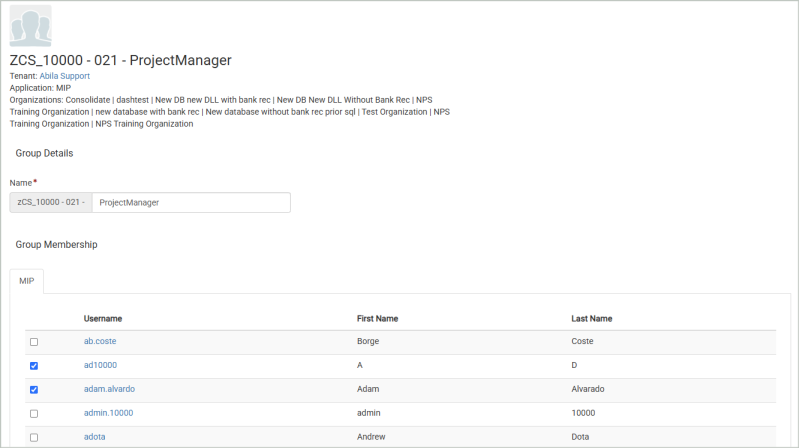Manage User Groups
If you're an MIP Administrator, you can add & delete user groups and assign users to specific groups.
In this topic:
Add New User Groups
1. On the User Portal home page, select the Users & Groups icon.
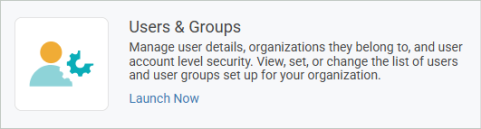
2. Under the Groups tab, select Add Group.
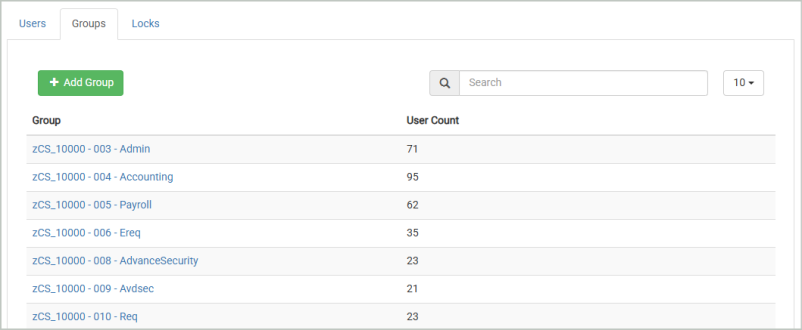
3. Enter a group name, then Save your changes. We recommend keeping group names as concise as possible. For example: AcctsPayable, Payroll, or ExecView.
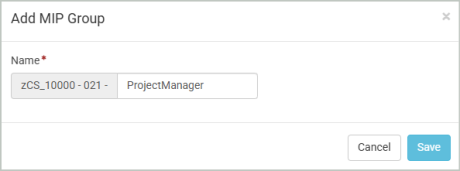
Manage Current User Groups
You can assign users to user groups to manage the data they have access to in MIP. Security rights for each user group must be assigned from within MIP.
-
Select the checkbox next to each user that you'd like to add to a group, then select Save Changes.