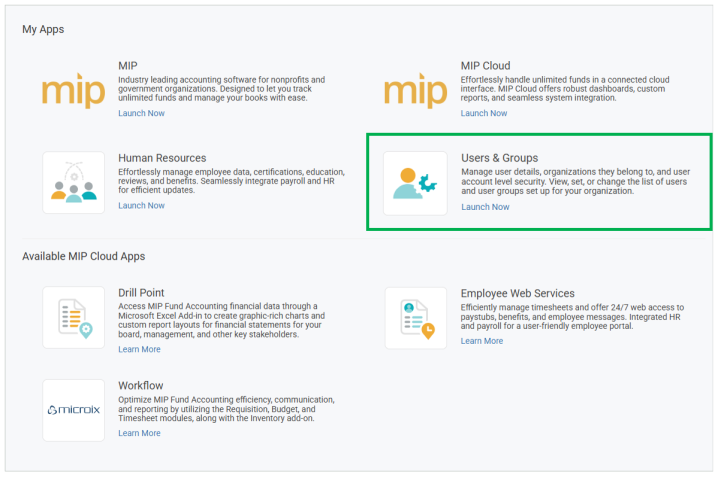Welcome to the MIP User Portal Online Help
The User Portal is the central location to access all of your applications. MIP Administrators can add and manage users & user groups through the portal, while assigning specific rights is handled within MIP itself. The portal uses Active Directory to manage users in conjunction with MIP’s security settings. Any user who needs access to MIP must first be added to the portal’s Active Directory.
In the portal, you can:
If you're an MIP Administrator, you can:
MIP Administrators can access the Users & Groups app from the home page. If you're an administrator and don’t see this app, but believe you should have access, contact another MIP Administrator at your organization or reach out to Customer Support.