Change Your Email & Password
Follow the steps below to update your email address or change your password through the portal.
1. Navigate to the Account Menu at the upper right hand corner of the home page.
2. Select My Account.
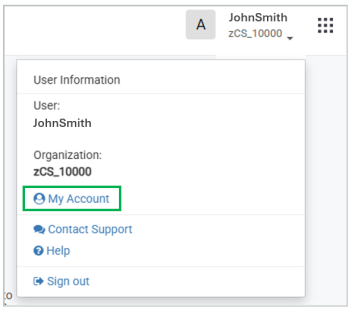
3. To update your email address, enter a new address in the Email field.
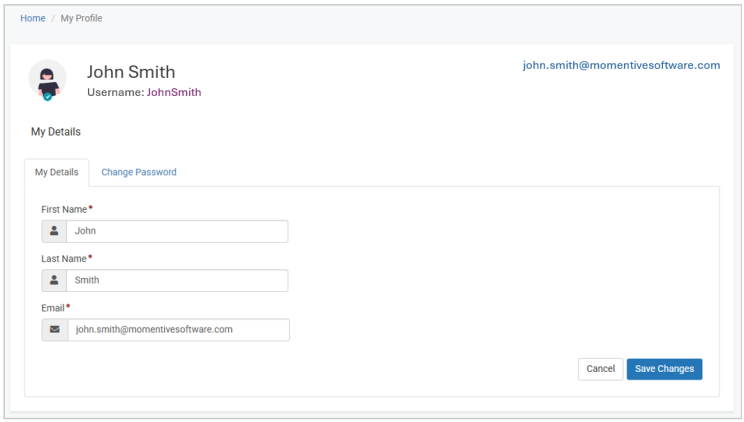
4. To update your password, select the Change Password tab and enter your new password.
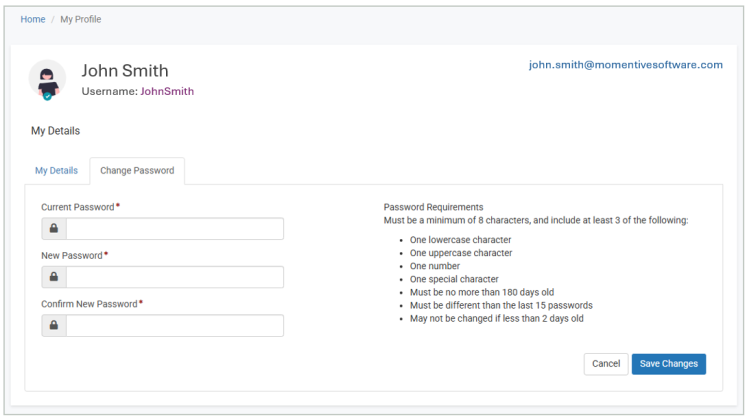
5. Once you're finished with your edits, select Save Changes.