Calculate Invoices
Calculate invoices based on charges previously entered on the Enter Charges tab.
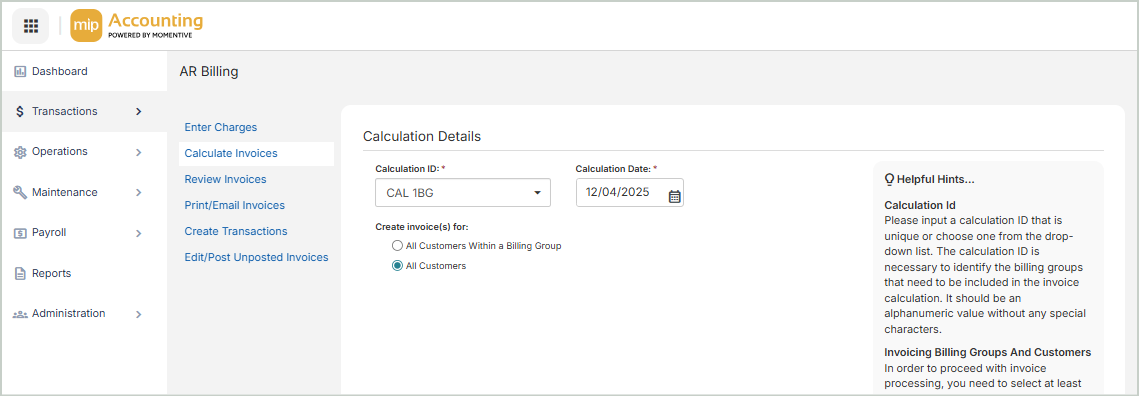
Calculation Details
Calculation ID: Enter a calculation ID or choose one from the drop-down list. The calculation ID must be an alphanumeric value with no special characters.
Create invoice(s) for: Select whether to create invoices for all customers within a billing group, or all customers in the system.
Available Billing Groups or Available Customers
Select a billing group or customer from the grid.
Calculation Options
Calculate Charges: Select which charges to include in the calculation. Choose from the following options:
-
Billing Group Default Charges & One Time/Recurring Charges - Select this option to include default and one time/recurring charge types for this calculation ID. If both One-Time/Recurring and Default charges exist for one customer, they are consolidated onto the same invoice.
-
Billing Group Default Charges Only - Select this option to calculate default charges only for this calculation ID.
-
One Time/Recurring Charges Only - Select this option to calculate one time/recurring charges only for this calculation ID.
-
Finance Charges Only - Select this option to calculate finance charge invoices only for this calculation ID.
Recurring Charge Date: Choose from the following options:
-
Use Calculation Date - Select this option to make the Charge Date the same as the Calculation Date for recurring invoices and finance charges.
-
Use a Custom Date - Select this option to enter a custom date to serve as the Charge Date for recurring invoices.
-
Use Original Entry Date - Select this option to use the original date the charges were entered on the Enter Charges tab.
Total Charges
Use this section to review your charges, split by Customers, Billing Group Default Charges , Customer One-Time/Recurring Charges, Finance Charges, and Total Charges.
Once you're finished with your edits, select Calculate & Review Invoices. You can also save your work and finish calculating invoices another time by selecting Save.
Notes about Calculating Invoices
Customers who are included in more than one Billing Group will have their charges consolidated onto one invoice.
To recalculate, use the same information as the previous calculation.
One-Time and Recurring Charges are deleted when calculated for a customer.
If you select a previously calculated ID and make changes, all previously calculated invoices remain unchanged.
If you click Delete, you can delete Calculated Invoices Only or the Calculation ID and Calculated Invoices.
The Calculation ID information can be recalled to use again. If any one time charge was included in the first calculation, it is removed for subsequent calculations.