System Audit
The System Audit section lists administrative functions performed in the system and for all organizations. This includes activity such as the addition, modification, or deletion of User Defined Fields and login information.
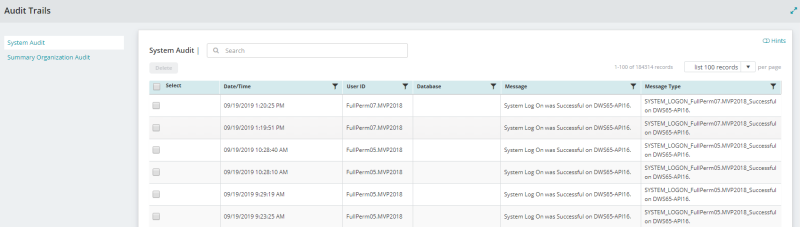
Date/Time: This is the date and time the activity was logged.
User ID: This is the user that performed the activity.
Database: This is the organization in which the activity was performed. If the user was logging in or off, the cell is blank.
Message: This is the description of the activity.
Message Type: This is a code indicating the type of message that is listed in the Message column.
Search: Enter a sequence of characters to filter the list displayed in the table. For example, entering Log On will return only results that include the phrase log on.
Delete: The button is activated when a selection is made in the Select column. Select to delete the selected row(s).
Note: Deleting a row is irreversible. Once an activity row is deleted, it will no longer be available in any Audit Trail.
Select: Select the Select check box to select an activity and activate Delete. Select the Select check box located in the title bar of the table to select all activities in the table.
Items Per Page: Choose how many items per page to display using the drop-down list. You can view items in the table in increments of 10, 20, 50, or 100.
Filter: Select the Filter icon in the table heading to filter the information displayed in each column.
Reset Grid: Select to reset the table to its default order. See the Tips and Shortcuts page for more information on reorganizing grids.