Add / Edit a Dashboard
Build your own dashboard from scratch or use one of MIP's system dashboards as a starter template.
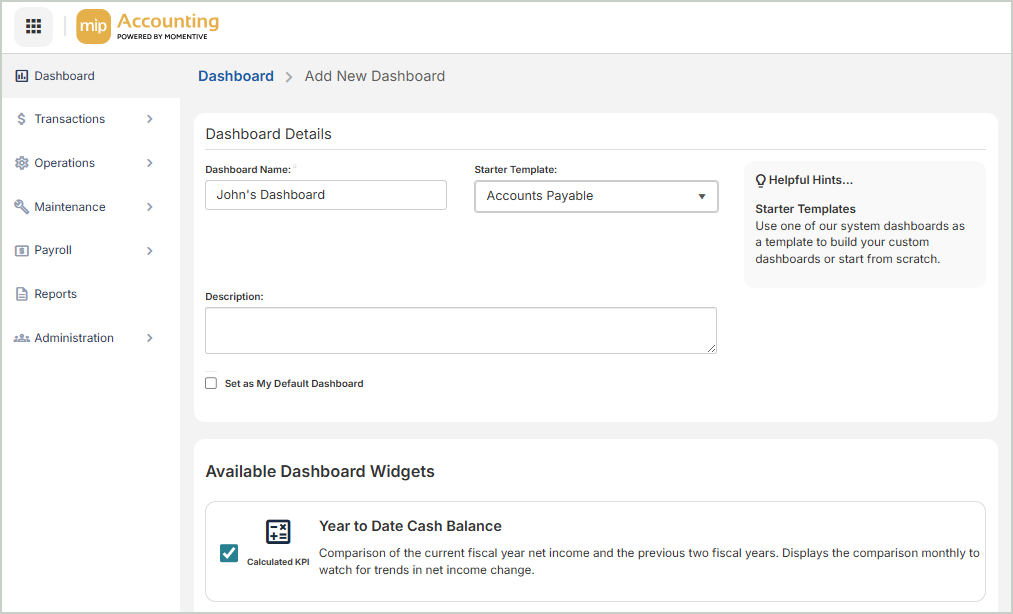
Dashboard Details
Dashboard Name: Enter a name for your new dashboard.
Starter Template: Select a starter template. The corresponding Available Dashboard Widgets will display for the selected template, with all of the widgets automatically selected. You can manually deselect widgets to customize your new dashboard.
Description: Enter a description for your new dashboard.
Set as My Default Dashboard: Select this option if you'd like to set your new dashboard as your default view each time you log in to MIP.
Available Dashboard Widgets
The Available Dashboard Widgets list displays the widgets included in the Starter Template you selected above. If no starter template is selected, the full list of Available Dashboard Widgets will display.
Once you're finished with your edits, Save your changes.
You'll be directed back to the Dashboard home page, where you can select your new dashboard from the drop-down menu.