Manage Users - User Details
Use this form to change a user's status.
Note: Users and Groups cannot be created within MIP. Create or update users and groups on the Users & Groups option in the MIP Cloud User Portal.
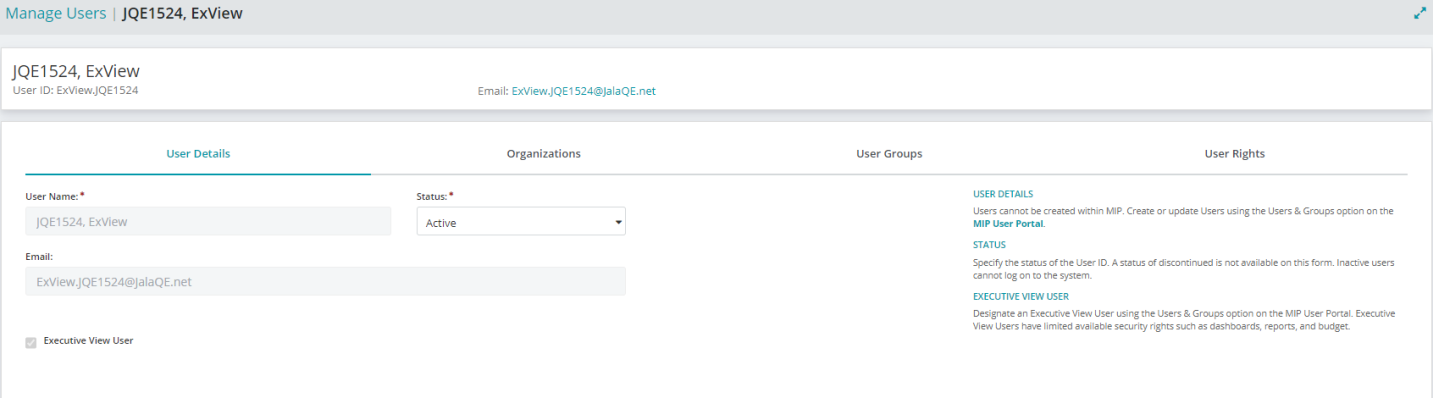
User Name: The unique User ID for the user.
Email: The email address for the user.
Status: Select the user's status from the drop-down menu. The user can have one of the following statuses:
- Active: Active users are available for selection in data entry and reporting.
- Inactive: Inactive users are available for reporting. Selecting an inactive user will display a notification, but is not prevented. Inactive users cannot log on to the system.
Executive View User: If the Executive View User box is checked, it designates this user as an Executive View User. These users have limited available security rights that limit their view to pages such as dashboards, reports, and budgets. Executive View users are set up on the MIP Cloud User Portal.