Organization Information - Details Tab
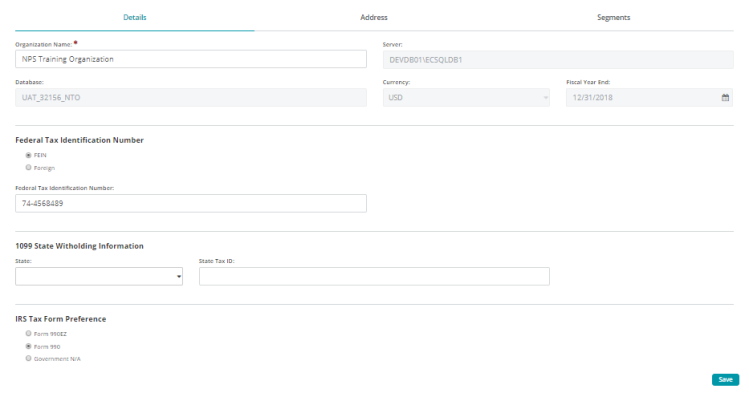
Details
Organization Name: Enter or update your organization's name.
Server: Read-only field listing your organization's server.
Database: Read-only field listing your organization's database.
Currency: Read-only field listing your organization's default currency.
Fiscal Year End: Read-only field listing your organization's Fiscal Year End.
This is a test organization for testing and new feature beta purposes: Select this option if you'd like the organization you're currently working in to be used for testing purposes only. Any changes made in this test organization will not affect your live production data.
Note: The new test organization settings will only take effect after you log out and back in to MIP.
Once you log back into MIP and have the test organization selected, you will receive a pop-up message that allows you to select a different organization or proceed with using the test organization.
TEST ORG will display in the header next to the organization name to indicate that you're working in a test organization.
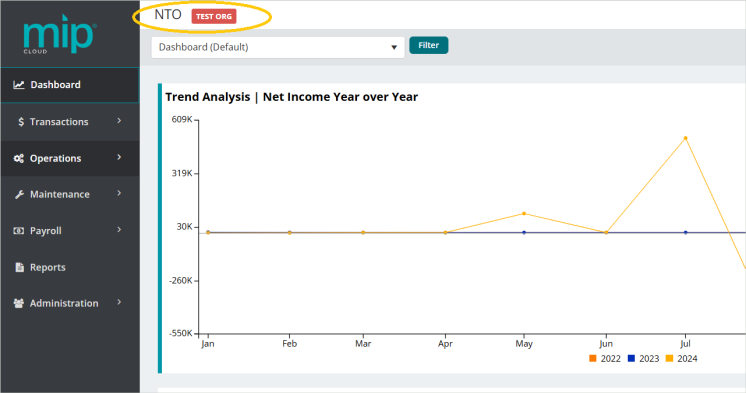
Federal Tax Identification Number
FEIN: The Federal Employer Identification Number. Selected by default.
Foreign: Select this option if your organization uses a foreign tax identification number.
Federal Tax Identification Number: Your organization's federal tax identification number.
1099 State Withholding Information
State: Select your organization's state (or US territory) from the drop-down list.
State Tax ID: Enter your organization's state tax ID.
IRS Tax Form Preference
Form 990EZ: Select this option to enable this form for your organization.
Form 990: Select this option to enable this form for your organization.
Government N/A: Select this option to enable no form for your organization.
Select Save to save any changes made on the form.