Payroll Distribution Codes
When you navigate to the Distribution Codes tab from the left hand menu, you will land on the Maintain Distribution Codes page.
Note: This page also displays your General Ledger distribution codes.
The table enables you to see your current list of distribution codes, add a new distribution code, or select an existing distribution code for detailed examination, editing, or deletion.
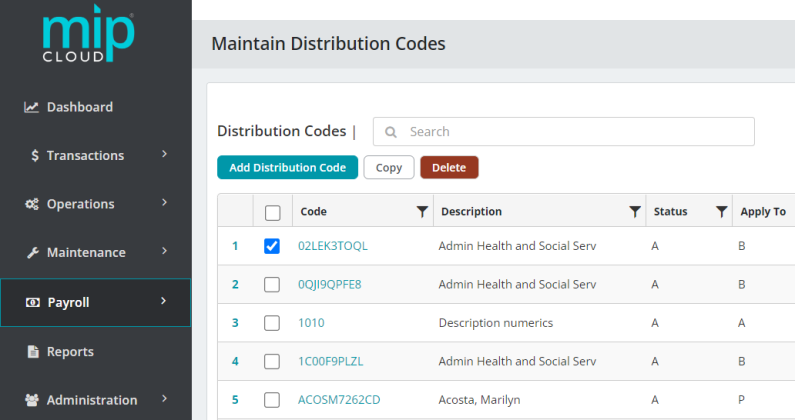
Use the search box to narrow down your results.
From this page you can add, copy (see Copy Distribution Codes Form), or delete a distribution code.
Distribution Codes Table
Select the checkbox located in the title bar of the Distribution Codes Table to select all the Distribution Code records in the Distribution Codes Table.
The Copy and Delete buttons activate when one record is selected. The Delete button is available when multiple records are selected.
Code:The unique ID string for the distribution code. Select the code ID to go to the Distribution Code Record form.
Description: The full distribution code description.
Status: The current status of the distribution code. Valid values for this field are A: Active, I: Inactive, and D: Discontinued.
Apply To: This column indicates whether the distribution code applies to the accounting module, budget, or payroll module.
Reset Grid: Select to reset the table to its default order. See the Tips and Shortcuts page for more information on reorganizing grids.
To add or edit a distribution code, see Add and Edit Payroll Distribution Codes.
To go back to the Payroll System Setup help page, see System Setup.