Spoil Payroll Checks
Start the entry of spoiled checks. There are several situations that can cause gaps in check number sequencing on the check register. When you run a check register report, it may appear that checks are missing. Common scenarios include:
- Check that did not print successfully
- Damaged check stock
- Misnumbered checks, where the pre-printed check stock number did not match the number in MIP
- Overflow forms, where information for one check prints on multiple pages
Note: Spoiling checks in MIP Cloud does not create transactions in the General Ledger or Bank Reconciliation. Use this form to record check numbers that should not be used and to document the reason. We recommend retaining spoiled checks in a secure area for auditing purposes.
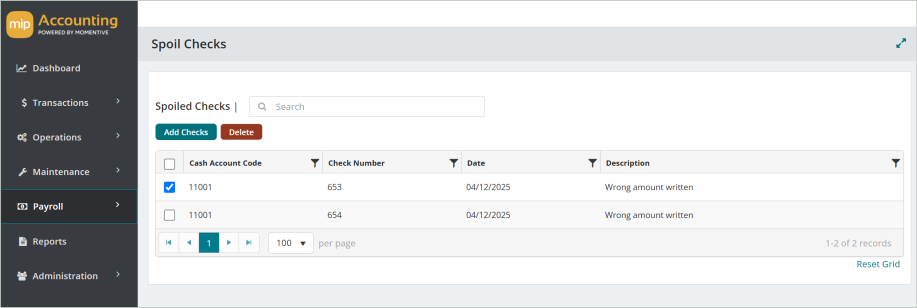
Spoiled Checks Grid
The Spoiled Checks grid includes the following columns:
Cash Account Code: The cash account code associated with the spoiled check
Check Number: The spoiled check number
Date: The spoiled check number date
Description: The description for the spoiled check
Add Spoiled Checks
Select Add Checks to add a spoiled check. Enter information why you're spoiling the check and including the beginning and ending check numbers.
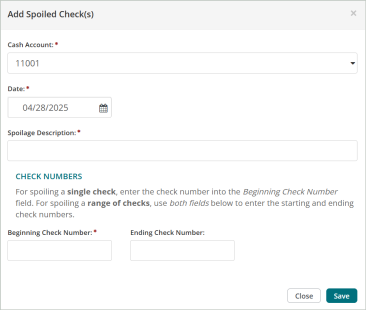
Delete Spoiled Checks
Before deleting a record, ensure you’ve selected the correct record you want to remove from the system. Deletion is permanent and cannot be undone.
