System Activity
View system activity in MIP Cloud by:
Concurrent Users
Your unique license includes a specific number of concurrent users, also called "seats". Each active seat will display on this list as a separate row. Access to the system will be denied when all available seats are active. Remove one or more of the active seats by deleting the row. This action will immediately stop the actions of the user and any unsaved work will be lost.
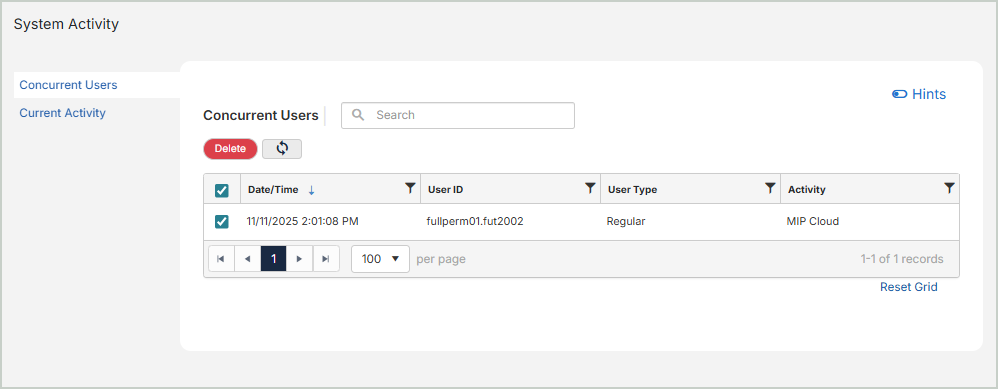
Date/Time: The time the user logged on
User ID: The ID of the user
User Type: The user type
Workstation: The concurrent workstation of the user
Activity: The activity that took place
Current Activity
The Current Activity log displays the area of the application currently in use by a specific user. Remove the activity by deleting the row. This action will immediately stop the actions of the user and any unsaved work will be lost.
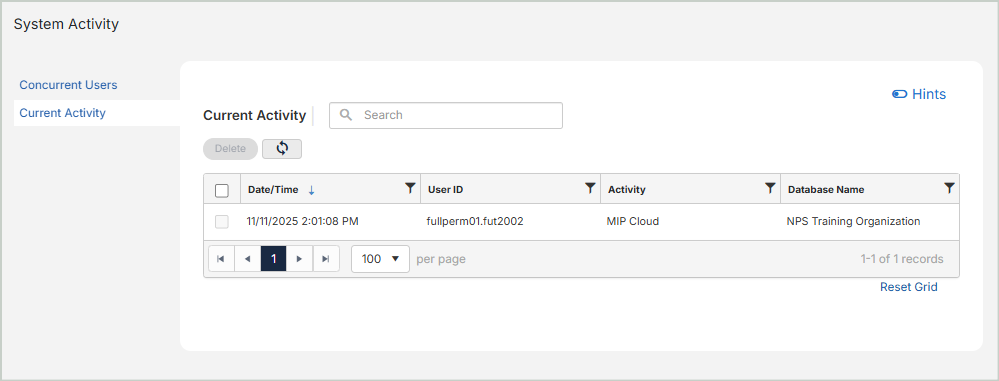
Date/Time: The time the activity occurred
User ID: The ID of the user who initiated the activity
Workstation: The workstation from which the activity occurred
Activity: The activity that took place
Database Name: The name of the database the activity affected