User Preferences
Use the User Preferences section in Administration settings to set or update default values for certain fields used during transaction entry.
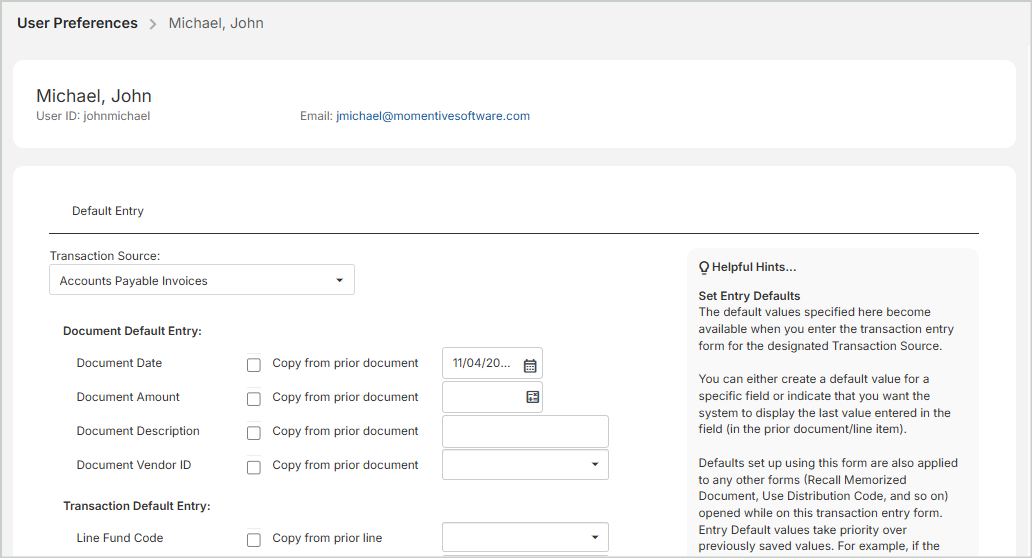
Transaction Source
Select the desired transaction source to display the Document Default Entry and Transaction Default Entry fields.
- JV - Journal Vouchers
- BD - Budget
- API - Accounts Payable Invoices
- ARB - Accounts Receivable Invoices
- APC - Accounts Payable Manual Checks
- APM - Accounts Payable Credits
- ARC - Accounts Receivable Receipts
- CR - Cash Receipts
- CD - Cash Disbursements
- ARM - Accounts Receivable Credits
Document Default Entry
MIP displays a list of fields the system can provide for a particular value during transaction entry. The available fields vary depending on the transaction entry form you’re using, so you may not see the same options on every Entry Default form.
Copy from prior document: Select this option if you want the system to automatically carry forward the value entered for this field from the previous document. When selected, you cannot manually enter or select a default value for the field.
You can enter document default values in the following formats:
Amount – Enter an amount by typing it directly or selecting the pop-out calculator to calculate an amount.
Date – Enter a date by typing it or selecting a date from the pop-out calendar.
Description – Enter a description by typing alpha-numeric characters into the field.
ID – Begin typing a vendor, customer, recipient, or payee ID to narrow the drop-down list, or select an ID directly from the list.
Number – Enter a deposit number by typing it using alpha-numeric characters.
Transaction Default Entry
MIP displays a list of fields the system can provide for a particular value during transaction entry. The available fields vary depending on the transaction entry form you’re using, so you may not see the same options on every Entry Default form.
Copy from prior line: Select this option if you want the system to automatically carry forward the value entered for this field from the previous line. When selected, you cannot manually enter or select a default value for the field.
You can enter transaction default values in the following formats:
Code – Begin typing a line code to narrow the drop-down list, or select a code directly from the list.
Date – Enter an effective date by typing it or selecting a date from the pop-out calendar.
Description – Enter a description by typing alpha-numeric characters into the field.
Payment Method – Enter a payment method by typing it into the field.
Type – Begin typing a line type to narrow the drop-down list, or select a type directly from the list.
Once you're finished with your edits, Save your changes.