Dashboard Options
Use the Dashboard Options to set a dashboard as your default, delete a dashboard, or Add / Edit a Dashboard.
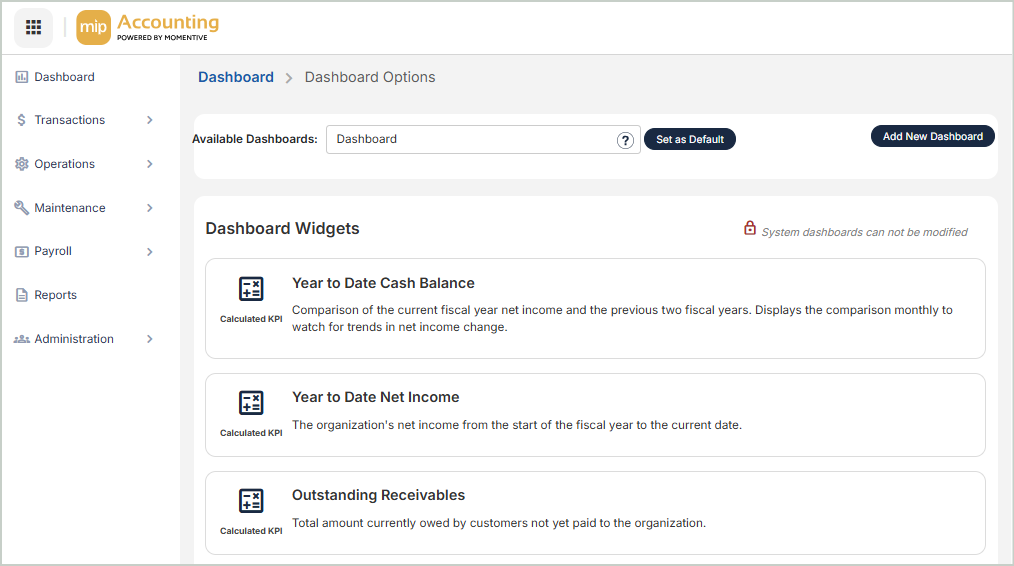
Select a Dashboard
Select a dashboard that you've created from the Available Dashboards. You can select Set as Default you'd like to set your dashboard as your default view each time you log in to MIP.
Dashboard Widgets
The Dashboard Widgets list displays the widgets included in the dashboard you selected above.
-
To edit an existing dashboard that you created, choose the Dashboard from the drop-down then select Modify this Dashboard.
-
To delete an existing dashboard that you created, choose the Dashboard from the drop-down then select Delete Dashboard.