Employee Timesheets
Learn how to Add Timesheets or Review Timesheets.
To view an individual employee's timesheet (initially set up on their Employee Profile), select their name in the grid. They must have a Timesheet Type of "Regular" or "Supplemental".
To view an entire processing group's timesheet, select the name of any employee in the processing group. The processing group is displayed in the last column of the grid.
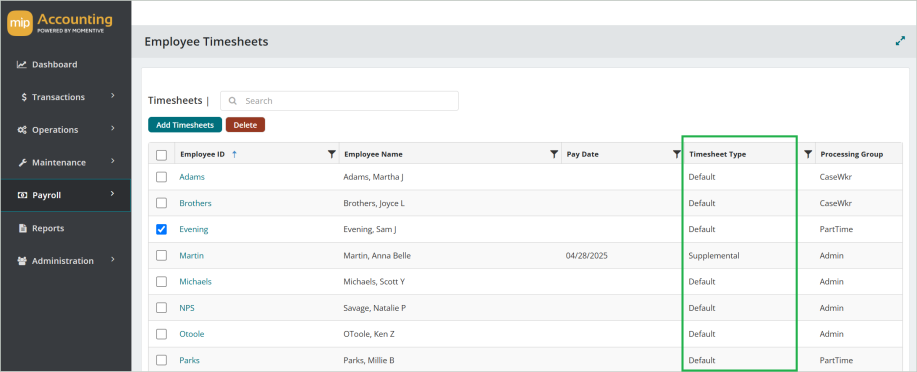
Delete Timesheets
Before deleting a record, ensure you’ve selected the correct record you want to remove from the system. Deletion is permanent and cannot be undone.
