Void Checks
Create a session to select checks to void. Sessions are used to group related transaction documents. When a session is posted, all documents in the session are processed together.
In this topic:
Create a New Session - Start a session to select the checks to void
Unposted Sessions - Use the grid to view, edit, or post sessions with voided checks
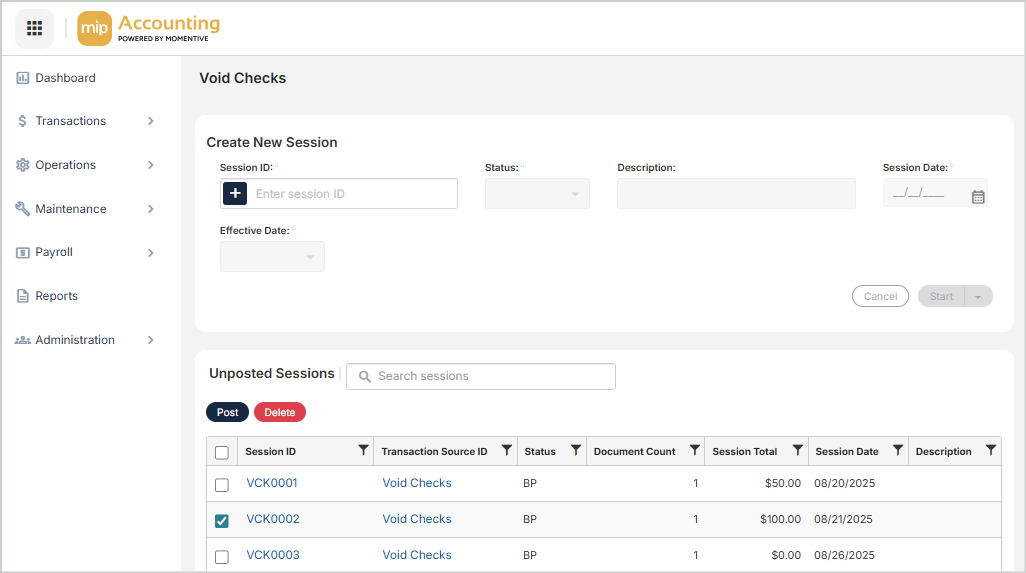
Create a New Session
To create a new session, complete the fields at the top of the page.
Session ID: Enter a value for the Session ID, or select the + button to generate one automatically. The Session ID links each transaction to its session, allowing you to track the origin of any entry.
Status: Select the session status:
-
BP (Batch to Post) - Runs accounting validations against the session transactions.
-
BS (Batch to Suspend) - Suspends validations and keeps the session as a work-in-progress. Sessions with this status can't be posted until the status is changed to BP.
Description: Enter a description for the session.
Session Date: Enter a valid session date. The system defaults to today's date.
Effective Date: You can use either the original effective date or enter a new effective date.
Start: Select to proceed to void checks selection.
Unposted Sessions
The Unposted Sessions grid displays all sessions that haven't been posted. From this grid, you can view, edit, or post sessions with voided checks.
-
Post - To post a session, select it from the grid, then select Post. You can only post sessions that have a status of BP.
-
Delete - To delete a session, select it from the grid, then select Delete. This action cannot be undone.
Once a session is posted, you can find it on the Manage Sessions page.
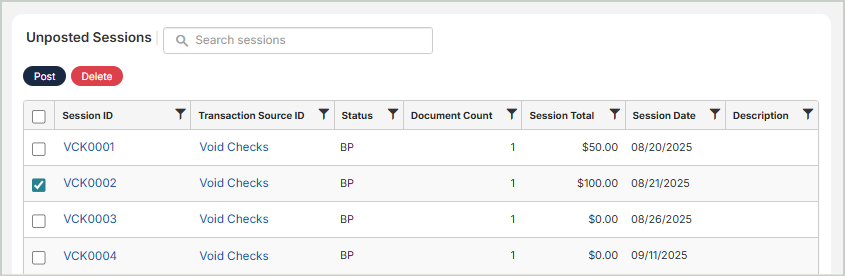
The Unposted Sessions grid includes the following columns:
Session ID: The ID of the session. Select a session ID to view or edit the session.
Transaction Source ID: The transaction source for the voided check
Status: The status of the session (BP or BS)
Document Count: The number of documents in the session
Session Total: The total dollar amount of invoices in the session
Session Date: The date of the session
Description: The description of the session