Updating Letter Templates for Millennium version 2023.1
Beginning with Millennium version 2023.1, ActiveX functionality will no longer be required to use the Write Letters feature. This means that you can now use any supported browser (Chrome, Microsoft Edge, Safari, or Internet Explorer) for the Write Letters feature.
If you have created a Letter template before the version 2023.1 Millennium release, you must edit the fields in your existing templates to be compatible with the update. This only needs to be done once for each of your existing templates.
Follow the steps below to edit your templates.
-
From the Millennium IIS server, go to C:\inetpub\wwwroot\mill\Letters
-
If you have user-specific templates, they can be found at C:\inetpub\wwwroot\Mill\Letters\<username>. Update these templates as well.
-
If you cannot access your Millennium IIS server, reach out to your IT department for assistance.
-
-
Open the Word file letter template.
-
Change all merge field delimiters from &&& to { and } (these are called "curly brackets").
-
For example: &&&NAME&&& should be changed to {NAME}, &&&ADDRESS&&& should be changed to {ADDRESS}, etc.
-
-
IMPORTANT! Save the template as a .docx file.
Here is an example of what your template should look like after you make the changes:
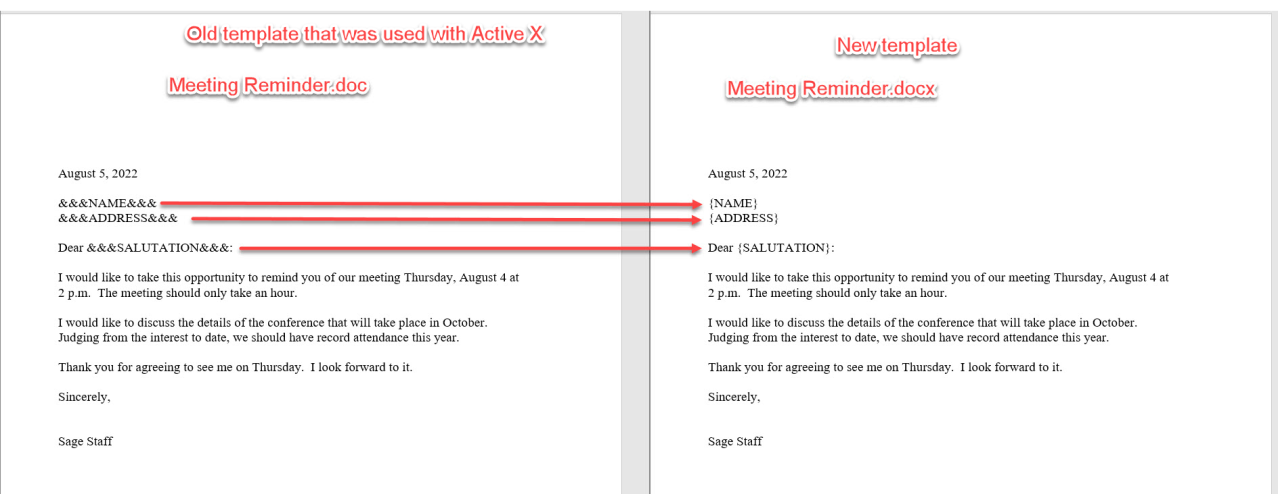
This only needs to be done once for each of your existing templates. If you are creating a new template, be sure to use curly brackets as your field delimiters.