After Import
The following sections provide information related to resolving import errors and issues.
Error Log
If any errors were encountered during import, the system displays a log. This log is not saved after clicking OK. Make note of the errors or print (Ctrl+P) them before closing this message.
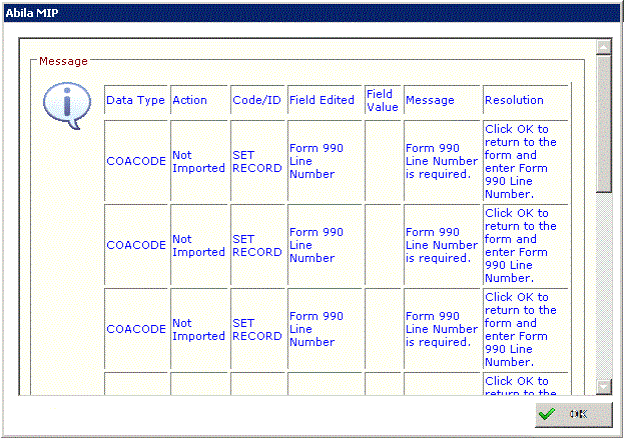
Note: Warnings can be excluded from this log by adding the "SUPPRESSWARNINGS" formatting statement to the definition file.
Import Errors
Below you will find an explanation of the columns found in the Import log:
- Data Type The system displays the type of data that could not be imported. In this example, the data type is "COACODE" (Maintain>Chart of Accounts Codes).
- Action The system displays both warnings and errors by listing "Imported or "Not Imported", respectively. Although, the message for warnings is "Imported," the system still informs you of the warning.
- Code/ID The system displays what context detail line in the definition file is causing the error. In this example, COA_SEGID", is failing.
- Field Edited The system displays a description of the Code/ID (if available) causing the error.
- Field Value The system displays what is in the data file for that particular context detail.
- Message You will receive a message as to why import is giving you an error or warning.
- Resolution The system gives you a resolution as to a cause of the error or warning.