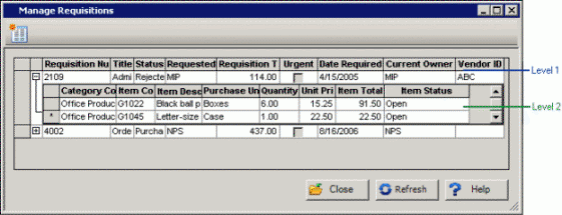Manage Requisitions Example
The following example displays the Manage Requisitions form. To enter a new requisition or view an existing one, click Create/Approve Requisitions  . Alternatively, you can double-click anywhere on the 1st level of this form, and then the Create/Approve Requisitions form displays with that requisition's data. Click Refresh to ensure that you have the most current requisition information.
. Alternatively, you can double-click anywhere on the 1st level of this form, and then the Create/Approve Requisitions form displays with that requisition's data. Click Refresh to ensure that you have the most current requisition information.