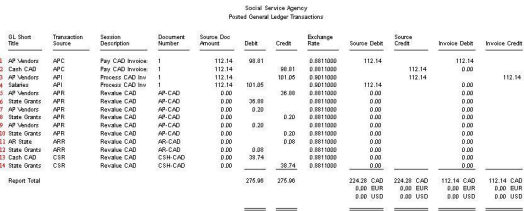Multicurrency Report Example
Below is an example of a Multicurrency report. Keep in mind that it does not contain all the available columns. Note that the Source and Invoice currency used for this report is Canadian Dollar. Also, this organization uses a functional currency of US Dollar.
- Lines 1 and 2 are the transactions generated when the invoice was paid (Transactions>Accounts Payable>Enter Manual A/P Checks). Line 1 is the AP account and Line 2 is the General Ledger Canadian cash account.
- Lines 3 and 4 are the transactions generated when the invoice was processed (Transactions>Accounts Payable>Enter A/P Invoices). Line 3 is the AP account and Line 4 is the General Ledger expense account.
- Lines 5 through 14 are the gain/loss lines generated when transactions were revalued (Activities>Revalue Multicurrency). Lines 5 through 10 are associated with Accounts Payable transactions; while 11 and 12 are Accounts Receivable; and 13 and 14 are General Ledger transactions.
- The Source Debit and Source Credit columns represent the amounts that were entered on the transaction entry forms, while the Debit and Credit columns represent the functional amounts (the Source Debit or Source Credit times the Exchange Rate).
- All "source" currency columns have a total for CAD, EUR, and USD because those are the currencies that were previously set up by the Administrator in Organization>Currency Setup. EUR and USD have a zero balance because this report does not use those types of currencies.
- The Invoice Debit and Invoice Credit columns only display Accounts Payable data in this report, since we only printed accounts payable transaction sources.