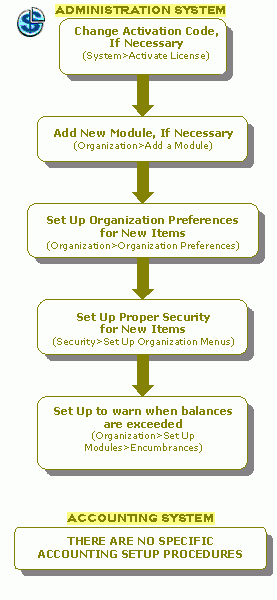How Do I Set Up the Encumbrances Module?
The following is a checklist for setting up the Encumbrances module:
With Administrative User Rights
- Change the Activation Code, if necessary, to incorporate Encumbrances (System>Activate License).
- Add the Encumbrances module, if necessary (Organization>Add a Module).
- Set up organization preferences for the Encumbrance items (Organization>Organization Preferences).
- Set up proper security for the Encumbrance items (Security>Set Up Organization Menus).
- Set up the Encumbrances module to warn when balances are exceeded (Organization>Set Up Modules>Encumbrances).
For Accounting
There are no specific accounting setup procedures required provided that the items in the Setting Up General Ledger and Setting Up Accounts Payable checklists have been completed.