Setting Report Options
After you define the criteria for a report, you can set the options for the report run using the feature. The options that initially appear in this format are set by using the feature. Use the default options to override settings for all future reports. Use the Report Options to set the values for this and future runs of the currently open report. For details about each option, see Report Form Fields-Report Options.
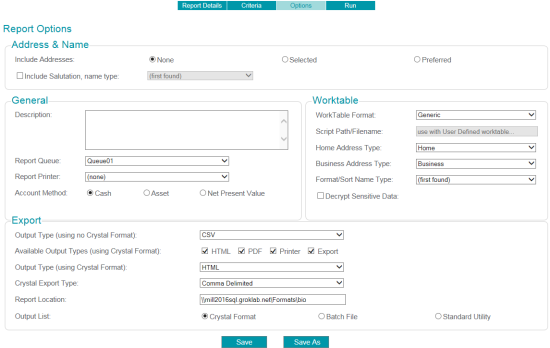
To set the Report Options, use the following steps:
-
Select the method to use for including addresses in the report worktable.
- None—Choose this option to exclude address information from the worktable; the addrkey in the GENERIC worktable is set to zero. This option improves performance if you do not need addresses in the report.
- Preferred—Select Preferred to have the first good, Preferred Address row that is valid for the current month identified in the export worktable instead of the Selected Address. If none is found, the address field in the worktable is null. The Preferred Address option is available, regardless of the presence or absence of any Address criteria statements in the report criteria.
- Selected—Choose this option to include the Selected Address row based on the Address criteria statements in the reports. The Address row that allows the key row to pass the criteria test is identified in the export worktable in the addrkey field and is selected for inclusion in the report.
- Set the General options, as follows:
- Enter an optional Description for the report.
- Select a Report Queue from the list, or accept the default queue.
- Select a Report Printer if the output for the report is to be printed.
- Select an Account Method to use for calculations in the report.
- Select the Worktable options, as follows:
- Select a Worktable format. For information about available formats, see Reporting Worktables, and Report Form Fields-Report Options
- If you select User Defined as the Worktable Format, you must also enter a Script Path/Filename.
The Home Address Type shows the lookup table code for the Address Type field from the Address row that should be used as the Home Address field in the export worktable.
The Business Address Type item shows the lookup table code for the Address Type field from the Address row that should be used as the Business Address field in the export worktable.
- Select the Export options, as follows:
- Click the Save Default button. The values you specified will be saved and will be used in the Report Options form for each new report you create.