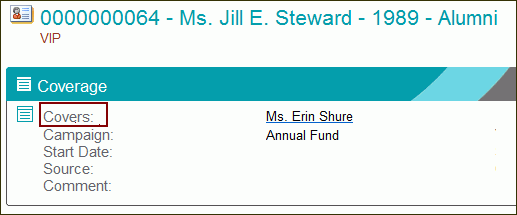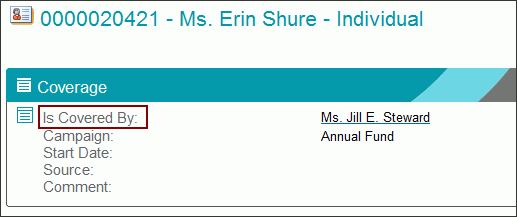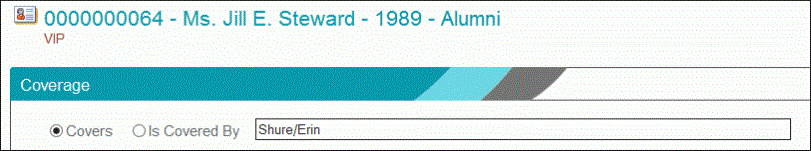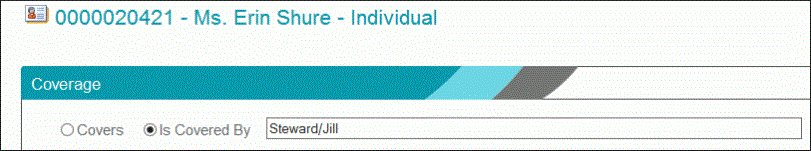Credit Transactions and Credit Data Maintenance
User Options - Defined Display
Coverage
The following information is covered in this topic:
- Introduction
- Viewing Coverage Data
- Creating a New Coverage Row
- Updating an Existing Coverage Row
- Deleting an Existing Coverage Row
- Configuring Coverage
- The Coverage Table
Introduction
Coverage is a special kind of Millennium relationship between two constituents. It is a Giving relationship; when one constituent in a Coverage relationship makes a donation, the second constituent in the relationship receives a credit for it. In a Coverage relationship, the constituent who makes the donations is called the covering constituent. The constituent receives the credits is called the covered by constituent.
When a Coverage relationship exists, the covered constituent will receive a soft credit when the covering constituent makes a donation. When a stand-alone gift, bequest, pledge, sustainer pledge, or expectancy transaction is created for the covering constituent, the system automatically creates a credit transaction for the covered by constituent.
Coverage relationships can be set up so that they
apply to a specific campaign, campaign year, and/or time period only.
![]() For example:
For example:
One constituent can be covered
by multiple constituents. ![]() For
example:
For
example:
One constituent can cover
multiple constituents. ![]() For
example:
For
example:
Coverage relationships can be used to streamline
Gift data entry. ![]() For
example:
For
example:
- Coverage relationships apply to both Giving and Dues transactions.
- Coverage relationships do not apply to pledge payments. A credit transaction will be created for a payment on a pledge only when a credit transaction has been previously linked to the pledge. Therefore, if you already have a pledge with no linked credits, and then add a coverage relationship where you are the covering constituent, and then make a payment on the pledge, the system will not create a credit transaction (linked to the payment) for the covered constituent. Also, Coverage relationships do not apply to bequests that pay down expectancy transactions.
- Coverage relationships go only 'one-way'. If Constituent A is the covering constituent, and Constituent B is the covered by constituent, and Constituent A makes a donation, then Constituent B will receive credit for it. But if Constituent B makes a donation, Constituent A will not receive credit for Constituent B's donation. If you want Coverage to go both ways, you must set up two Coverage relationships. In the first relationship, Constituent A is covering Constituent B. In the second relationship, Constituent B is covering Constituent A.
- If the Coverage relationship has a Start Date, a credit is created only for a transaction that is inserted on or after that Start Date. If the Coverage relationship has a Stop Date, a credit is created only for a transaction that is inserted on or before that Stop Date. The system compares the Coverage relationship's Start and Stop dates to the computer system date only. The Effective and Process Dates on the Gift or Dues transaction are not taken into consideration.
- If the Coverage relationship applies to a specific Campaign and/or Campaign Year, then the system creates a credit only for a transaction with the same Campaign and/or Campaign Year. In the case of a multiple allocation Gift or Dues transaction, the system creates a credit only if the Campaign and/or Campaign Year on first allocation (also known as the primary allocation) matches the Coverage relationship's Campaign and/or Campaign Year.
- For joint transactions that included a Coverage relationship, the system creates a credit within the same Campaign or Campaign Year for the covered constituent. For example, if the covering constituent A creates the joint transaction, the credit applies to the covered constituent B. If the joint transaction is made by a third constituent C and joins the transaction with covering constituent B, the credit will not be created for the covered constituent A.
Coverage data is stored in the coverage data table.
Review the Credit Transactions and Credit Data Maintenance topic for information about Credit transactions.
Review the Multiple Allocations topic for information about multiple allocation Gift and Dues transactions.
Viewing Coverage Data
The Coverage display shows information about every Coverage relationship that belongs to a constituent as a separate data row under the Coverage section header. In the Long display mode, the standard information shown is the Coverage Type, the name of the second constituent involved in the Coverage relationship, Campaign, Campaign Year, Start Date and Stop Date, a Comment and the Source. A system administrator may have configured the display to relabel or remove standard information, and/or added additional fields.
If a constituent is covering
a second constituent, then the Coverage Type
will display as Covers. If a constituent is
covered by a second constituent, then the
Coverage Type will display as Is
Covered By. The name of the second constituent in the Coverage
relationship is a hyperlink. When clicked, the display will switch to
show the Coverage relationships that belong to the second constituent.
To view an example, click ![]() here.
here.
Coverage can be added to a user's Defined Display, One Screen Display and Snapshot Display. The Coverage display for a constituent can be sorted and filtered as the user wants. If necessary, review the following topics for information about configuring the user's data view: One Screen Data Display, User Options - Defined Display, User Options - Snapshot Data Display, User Filters, and User Sorts.
Creating a New Coverage Record
Note: In these instructions, Constituent A is the covering constituent. Constituent B is the covered by constituent.
Method 1
- Locate Constituent A.
- Access the Coverage insert form by using Millennium Explorer, Profiles > Biographical > Coverage.
- Point to either
the Coverage Header Edit Button
 or the Edit
Button
or the Edit
Button  located to
the left of an existing Coverage row.
located to
the left of an existing Coverage row. - Click Insert or Insert via Default. If you are using a Default Insert form, some of the information may be populated on the Insert form. You can make changes to the populated information if you choose.
- Verify that the Covers option is selected. (Remember, Constituent A is the covering constituent, so the Coverage Type for this row will be Covers).
-
In the Covers/Is Covered By text field, enter Constituent B's ID number or name using the standard Name search formatting (Last Name/First Name<space>Middle Name;Suffix).
To view an example, click
 here.
here. - If the Constituent A will be covering Constituent B for a specific campaign only, select the name of the campaign from the Campaign list box.
- If the Constituent A will be covering Constituent B for a specific campaign year only, enter that year in the Year field.
- If the Constituent A will be covering Constituent B for a specified time period only, enter a Start Date and a Stop Date. Enter only a Start Date if the Coverage relationship will begin some time in the future, but have no end. Enter only a Stop Date if the Coverage relationship begins now, but it will end in the future.
- Enter other information, such as Source and a Comment, as needed.
-
Click Insert. The system will perform a constituent
 standard ID Search
before creating the Coverage record.
standard ID Search
before creating the Coverage record.
Method 2
- Locate Constituent B.
- Access the Coverage insert form by using Millennium Explorer, Profiles > Biographical > Coverage.
- Point to either
the Coverage Header Edit Button
 or the Edit
Button
or the Edit
Button  located to
the left of an existing Coverage row.
located to
the left of an existing Coverage row. - Click Insert or Insert via Default. If you are using a Default Insert form, some of the following information may be populated on the Insert form. You can make changes to the populated information if you choose to do so.
- Select the Is Covered By option. (Remember, Constituent B is the covered by constituent, so the Coverage Type for this row will be Is Covered By).
-
Enter the second constituent's ID number, or name in the Covers/Is Covered By text field using standard Name search formatting (Last Name/First Name<space>Middle Name;Suffix).
To view an example, click
 here.
here. - If Constituent B will be covered by Constituent A for only a specific campaign, select the name of the campaign from the Campaign list box.
- If Constituent B will be covered by Constituent A for only a specific campaign year, enter that year in the Year field.
- If Constituent B will be covered by Constituent A for only a specified time period, enter a Start Date and a Stop Date. Enter only a Start Date if the Coverage relationship will begin some time in the future, but have no end. Enter only a Stop Date if the Coverage relationship begins now, but it will end in the future.
- Enter other information, such as Source and a Comment, as needed.
-
Click Insert. The system will perform a constituent
 standard ID Search
before creating the Coverage record.
standard ID Search
before creating the Coverage record.
The system automatically creates a reverse Coverage
row that belongs to the second constituent in the Coverage relationship.
The reverse Coverage row will use the reverse Coverage Type.
And, it will duplicate the information in the standard
data fields such as Campaign, Year,
Start Date and Stop Date,
Comment, and Source.
Information that was entered in the custom
fields on the original Coverage row (for example, Custom
Lookup 1 or Custom Text 1) will not
be carried over to the reverse Coverage row. ![]() For example:
For example:
Updating an Existing Coverage Record
- Locate the constituent whose Coverage row you want to update.
- Access the constituent's Coverage display by using Millennium Explorer, Profiles > Biographical > Coverage.
- Point to the Edit button
 located to the left of the Coverage row to update.
located to the left of the Coverage row to update. - Click the Update/Delete menu item.
- Make changes as necessary.
- Click Update.
When you update the Coverage row, the system will automatically update the Coverage row that belongs to the second constituent in the Coverage relationship except for changes that are made to the custom fields.
Deleting an Existing Coverage Record
Tip: If a coverage relationship is no longer active, but you want to maintain a record of it, do not delete it. Instead, update the relationship and set the Stop Date to the date that it became inactive.
- Locate the constituent whose Coverage row you want to delete.
- Access the constituent's Coverage display by using Millennium Explorer, Profiles > Biographical > Coverage.
- Point to the Edit button
 located to the left of the Coverage row to delete.
located to the left of the Coverage row to delete. - Click the Update/Delete menu item.
-
Click Delete.
You will be asked to confirm the Delete only if you have selected the Display Confirmation Box when Deleting Records User Option. Click OK to continue the Delete process, or click Cancel.
When you delete the Coverage row, the system automatically deletes the Coverage row that belongs to the second constituent in the Coverage relationship.
Configuring Coverage
Remove Coverage from the Millennium Display
If the Coverage table is not used at your site, it can be removed from the Millennium Explorer.
Note: This does not remove the coverage table from the database.
- Log on to the system as a system administrator.
- Access Table Options by using Millennium Explorer, Tools > Display Design > Table Options.
- In the Table Options grid, locate the row for Coverage.
- In the Remove? column, select the check box for Coverage.
- Click OK to save your changes.
Review the Table Options topic for more information.
Customize Coverage Display and Maintenance Forms
Coverage display and maintenance forms can be changed to add fields that are not included on the standard forms, to remove standard fields, to change labels, and to change the placement of the fields on the forms. (Refer to the Custom Display Designer topic for complete instructions on customizing display and maintenance forms.)
- Using Internet Explorer as your browser, log on to the system as a Millennium system administrator.
- Access the Profiles version of the Custom Display Designer by using Millennium Explorer, .
- Click the Profiles menu. Point to Biographical. Click Coverage.
- Click Display Type and click on the desired Display Type menu item (for example, Long or Short).
- Utilize the Custom Display Designer's editing tools to make your customizations.
- Click Save to save and apply your changes.
Coverage Relationship
Both members in a Coverage relationship must be Millennium constituents.
Coverage Field Descriptions
Coverage data is stored in the coverage data table. The following columns are included in the coverage data table. The column labels and the non-displaying designations that are listed are those that the system uses by default.
Custom columns are non-displaying by default. They are not shown on the standard Coverage data display or data maintenance forms. If you want to make use of one or more of the custom columns, then use the Custom Display Designer to edit the standard display and data maintenance forms.
Note: Millennium system administrators or the database administrator can configure audit logging for the Coverage data table. For more information, see Audit Log.
|
Field Name Field Label |
Lookup Table |
Type Length [Default] {Check} |
Description |
|---|---|---|---|
|
covkey (non-displaying) |
numeric/number 13,0
|
The primary key field for all rows in all tables. This field holds a permanent "time stamp" of the precise time and date the row was created. This uniquely identifies a row within the table. (system field) | |
|
covid (non-displaying) |
char 10
|
This field holds the ID number of the constituent who owns this row, providing a link between this row and all others in all other tables which also belong to the same constituent. (system field) | |
|
covaudit Audit |
char 1 ['N'] |
This field displays a check box that indicates whether to turn on auditing for the coverage information. | |
|
covdoc (non-displaying) |
char 1 ['N']
|
This field holds a Y/N flag to indicate the existence of a linked document for this row. (system field) | |
|
covdate no label |
datetime/date
[getdate()]
|
The date that this row was last updated. This field is automatically entered by the system. (system field) | |
|
covuserid no label |
varchar/varchar2 30 [suser_sname()]
|
The User ID of the user who last edited this row. It is automatically entered by the system. (system field) | |
|
covugroup (non-displaying) |
char 1 (' ')
|
This field holds the Group letter that was associated with the User ID of the user who last edited this row. (system field) | |
|
covcovid (non-displaying) |
char 10
|
Constituent A and constituent B have a Coverage relationship. When a Coverage row is created for constituent A, a Coverage row is automatically created for constituent B, showing the reverse coverage relationship.
(system field) |
|
|
covrevkey (non-displaying) |
numeric/number 13,0 ((0))
|
Constituent A and constituent B have a Coverage relationship. When a Coverage row is created for constituent A, a Coverage row is automatically created for constituent B, showing the reverse coverage relationship. To link these two rows, the covrevkey in constituent A's row holds a copy of the covkey field from constituent B's row. Likewise, the covrevkey field in constituent B's row will hold a copy of the covkey field from constituent A's row. (system field) | |
|
covisa Is |
char 6 'cover' {'cover' or 'covee'} |
Constituent A and constituent B have a Coverage relationship. The Coverage relationship is created from constituent A's record:
|
|
|
covwhose Covers or Is Covered By |
char 6 'covee' {'cover' or 'covee'} |
Refer to the covisa field description, above. | |
|
covcamp Campaign |
campaigns |
char 6 (' ')
|
If this field is not blank, then credits will be automatically created by the Coverage relationship only for the Gift and Dues transactions that are allocated to the specific campaign. |
|
covcampyr Year |
char 4
|
If this field is not blank, then credits will be automatically created by Coverage relationship only for the Gift and Dues transactions that are allocated to the specific campaign year. This is a four-digit year between 1600 and 2200. | |
|
covstrtdat Start Date |
datetime/date
[getdate()]
|
The date that the Coverage relationship begins. If this field is not blank, then credits will automatically be created by the Coverage relationship only for the Gift and Dues transactions that are entered on or after the Start Date. | |
|
covstopdat Stop Date |
datetime/date
[getdate()]
|
The date that the Coverage relationship ends. If this field is not blank, then credits will automatically be created by the Coverage relationship only for the Gift and Dues transactions that are entered on or before the Stop Date. | |
|
covtitle (no label) |
titles |
char 30
|
Constituent A and constituent B have a Coverage relationship. When a Coverage row is created for constituent A, a Coverage row is automatically created for constituent B, showing the reverse coverage relationship.
(system field) |
|
covlast (no label) |
char 55
|
Constituent A and constituent B have a Coverage relationship. When a Coverage row is created for constituent A, a Coverage row is automatically created for constituent B, showing the reverse coverage relationship.
(system field) |
|
|
covfirst (no label) |
char 30
|
Constituent A and constituent B have a Coverage relationship. When a Coverage row is created for constituent A, a Coverage row is automatically created for constituent B, showing the reverse coverage relationship.
(system field) |
|
|
covmiddle (no label) |
char 30
|
Constituent A and constituent B have a Coverage relationship. When a Coverage row is created for constituent A, a Coverage row is automatically created for constituent B, showing the reverse coverage relationship.
(system field) |
|
|
covsuffix (no label) |
char 30
|
Constituent A and constituent B have a Coverage relationship. When a Coverage row is created for constituent A, a Coverage row is automatically created for constituent B, showing the reverse coverage relationship.
(system field) |
|
|
covntype (non-displaying) |
name_types |
char 6
|
Constituent A and constituent B have a Coverage relationship. When a Coverage row is created for constituent A, a Coverage row is automatically created for constituent B, showing the reverse coverage relationship.
The Name Type will usually be the preferred name, unless your site has altered the standard codes for the name_types lookup table. (system field) |
|
covsortnam (non-displaying) |
char 30
|
This field is constructed from the contents of the covfirst, covmiddle and covlast and covsuffix fields according to the set of rules that follow. This field is primarily used for alphabetizing lists in reports because it nullifies inconsistencies that can occur due to the variations of names. (duPont, van Patton, McDonald, Mc Donald, etc.) The system constructs the field in the following way:
|
|
|
covsource (Source) |
source_types |
char 6 (' ')
|
The source for the information in this row. |
|
covfnum (non-displaying) |
char 2 ['23'] {'23'} |
The file (table) number for the Coverage table. (system field) | |
|
covcrdate (non-displaying) |
datetime/date
[getdate()]
|
The date that the row was created. (system field) | |
|
covcruser (non-displaying) |
varchar/varchar2 30 |
The User ID of the user who created this row (system field) | |
|
covcomm (no label) |
varchar/varchar2 4000
|
A free text Comment that con be entered and is displayed with this row only. | |
| covdate1 |
datetime/date
|
This custom column may be defined and used by your institution to track any date information associated with this data row. | |
| covdate2 |
datetime/date
|
This custom column may be defined and used by your institution to track any date information associated with this data row. | |
| covmny1 |
money/number (19,4)/(16/2)
|
This custom column may be defined and used by your institution to track any monetary information associated with this data row. | |
| covmny2 |
money/number (19,4)/(16/2)
|
This custom column may be defined and used by your institution to track any monetary information associated with this data row. | |
| covnum1 |
numeric/number 10, 0
|
This custom column may be defined and used by your institution to track any numeric information associated with this data row. | |
| covnum2 |
numeric/number 10, 0
|
This custom column may be defined and used by your institution to track any numeric information associated with this data row. | |
| covyesno |
char 1 ['N'] {'N' or 'Y'} |
This custom column may be defined and used by your institution to flag this data row for any purpose. | |
| covlook1 | coverage_lookup1 |
char 6
|
This custom column may be defined and used by your institution to track any lookup table driven information associated with this data row. |
| covlook2 | coverage_lookup2 |
char 6
|
This custom column may be defined and used by your institution to track any lookup table driven information associated with this data row. |
| covlook3 | coverage_lookup3 |
char 6
|
This custom column may be defined and used by your institution to track any lookup table driven information associated with this data row. |
| covtext |
varchar/varchar2 255
|
This custom column may be defined and used by your institution to track any free text information you want to associate with this data row. | |
| covdate3 |
datetime/date
|
This custom column may be defined and used by your institution to track any date information associated with this data row. | |
| covdate4 |
datetime/date
|
This custom column may be defined and used by your institution to track any date information associated with this data row. | |
| covdate5 |
datetime/date
|
This custom column may be defined and used by your institution to track any date information associated with this data row. | |
| covdate6 |
datetime/date
|
This custom column may be defined and used by your institution to track any date information associated with this data row. | |
| covdate7 |
datetime/date
|
This custom column may be defined and used by your institution to track any date information associated with this data row. | |
| covdate8 |
datetime/date
|
This custom column may be defined and used by your institution to track any date information associated with this data row. | |
| covdate9 |
datetime/date
|
This custom column may be defined and used by your institution to track any date information associated with this data row. | |
| covdte10 |
datetime/date
|
This custom column may be defined and used by your institution to track any date information associated with this data row. | |
| covdte11 |
datetime/date
|
This custom column may be defined and used by your institution to track any date information associated with this data row. | |
| covdte12 |
datetime/date
|
This custom column may be defined and used by your institution to track any date information associated with this data row. | |
| covmny3 |
money/number (19,4)/(16/2)
|
This custom column may be defined and used by your institution to track any monetary information associated with this data row. | |
| covmny4 |
money/number (19,4)/(16/2)
|
This custom column may be defined and used by your institution to track any monetary information associated with this data row. | |
| covmny5 |
money/number (19,4)/(16/2)
|
This custom column may be defined and used by your institution to track any monetary information associated with this data row. | |
| covmny6 |
money/number (19,4)/(16/2)
|
This custom column may be defined and used by your institution to track any monetary information associated with this data row. | |
| covmny7 |
money/number (19,4)/(16/2)
|
This custom column may be defined and used by your institution to track any monetary information associated with this data row. | |
| covmny8 |
money/number (19,4)/(16/2)
|
This custom column may be defined and used by your institution to track any monetary information associated with this data row. | |
| covmny9 |
money/number (19,4)/(16/2)
|
This custom column may be defined and used by your institution to track any monetary information associated with this data row. | |
| covmny10 |
money/number (19,4)/(16/2)
|
This custom column may be defined and used by your institution to track any monetary information associated with this data row. | |
| covmny11 |
money/number (19,4)/(16/2)
|
This custom column may be defined and used by your institution to track any monetary information associated with this data row. | |
| covmny12 |
money/number (19,4)/(16/2)
|
This custom column may be defined and used by your institution to track any monetary information associated with this data row. | |
| covnum3 |
numeric/number 10, 0
|
This custom column may be defined and used by your institution to track any numeric information associated with this data row. | |
| covnum4 |
numeric/number 10, 0
|
This custom column may be defined and used by your institution to track any numeric information associated with this data row. | |
| covnum5 |
numeric/number 10, 0
|
This custom column may be defined and used by your institution to track any numeric information associated with this data row. | |
| covnum6 |
numeric/number 10, 0
|
This custom column may be defined and used by your institution to track any numeric information associated with this data row. | |
| covnum7 |
numeric/number 10, 0
|
This custom column may be defined and used by your institution to track any numeric information associated with this data row. | |
| covnum8 |
numeric/number 10, 0
|
This custom column may be defined and used by your institution to track any numeric information associated with this data row. | |
| covnum9 |
numeric/number 10, 0
|
This custom column may be defined and used by your institution to track any numeric information associated with this data row. | |
| covnum10 |
numeric/number 10, 0
|
This custom column may be defined and used by your institution to track any numeric information associated with this data row. | |
| covnum11 |
numeric/number 10, 0
|
This custom column may be defined and used by your institution to track any numeric information associated with this data row. | |
| covnum12 |
numeric/number 10, 0
|
This custom column may be defined and used by your institution to track any numeric information associated with this data row. | |
| covchk1 |
char 1 ['N'] {'N' or 'Y'} |
This custom column may be defined and used by your institution to flag this data row for any purpose. | |
| covchk2 |
char 1 ['N'] {'N' or 'Y'} |
This custom column may be defined and used by your institution to flag this data row for any purpose. | |
| covchk3 |
char 1 ['N'] {'N' or 'Y'} |
This custom column may be defined and used by your institution to flag this data row for any purpose. | |
| covchk4 |
char 1 ['N'] {'N' or 'Y'} |
This custom column may be defined and used by your institution to flag this data row for any purpose. | |
| covchk5 |
char 1 ['N'] {'N' or 'Y'} |
This custom column may be defined and used by your institution to flag this data row for any purpose. | |
| covchk6 |
char 1 ['N'] {'N' or 'Y'} |
This custom column may be defined and used by your institution to flag this data row for any purpose. | |
| covchk7 |
char 1 ['N'] {'N' or 'Y'} |
This custom column may be defined and used by your institution to flag this data row for any purpose. | |
| covchk8 |
char 1 ['N'] {'N' or 'Y'} |
This custom column may be defined and used by your institution to flag this data row for any purpose. | |
| covchk9 |
char 1 ['N'] {'N' or 'Y'} |
This custom column may be defined and used by your institution to flag this data row for any purpose. | |
| covchk10 |
char 1 ['N'] {'N' or 'Y'} |
This custom column may be defined and used by your institution to flag this data row for any purpose. | |
| covtxt1 |
varchar/varchar2 255
|
This custom column may be defined and used by your institution to track any free text information you want to associate with this data row. | |
| covtxt2 |
varchar/varchar2 255
|
This custom column may be defined and used by your institution to track any free text information you want to associate with this data row. | |
| covtxt3 |
varchar/varchar2 255
|
This custom column may be defined and used by your institution to track any free text information you want to associate with this data row. | |
| covtxt4 |
varchar/varchar2 255
|
This custom column may be defined and used by your institution to track any free text information you want to associate with this data row. | |
| covtxt5 |
varchar/varchar2 255
|
This custom column may be defined and used by your institution to track any free text information you want to associate with this data row. |
Indices - Coverage
| Index | Primary | Foreign | Unique | Fields | Sort |
|---|---|---|---|---|---|
| pk_coverage | Y | Y | covkey | ASC | |
| coverage02 | covid | ASC | |||
| coverage03 | covid, covisa | ASC | |||
| coverage04 | covcovid | ASC | |||
| coverage05 | covwhose | ASC | |||
| coverage06 | covrevkey | ASC | |||
| coverage07 | covcrdate | ASC | |||
| coverage08 | covisa | ASC |