Employee Record
When you navigate to the Employee Information tab from the left-hand menu and select an employee, you'll land on the Employee Record page.
Select a topic below to learn more:
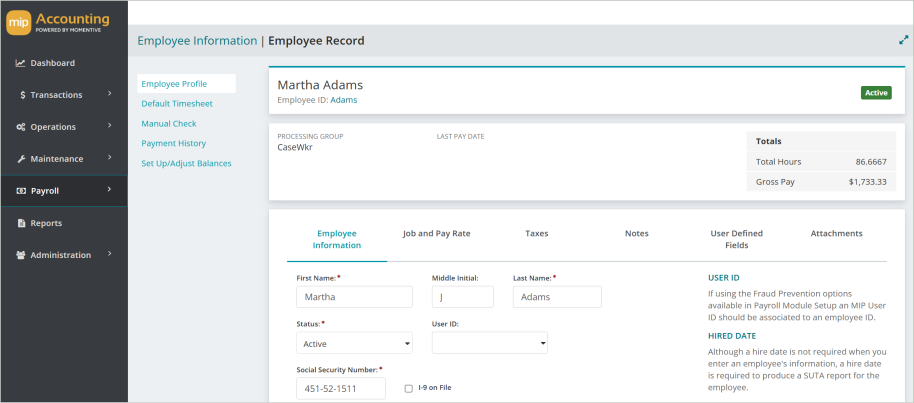
In this topic