Account Level Security
The Account Level Security section in Organization Settings allows you to define the type of data that users have access to.
Account Level Security is managed at three levels:
-
Organization Level – Define whether users are allowed or denied access to specific data.
-
Segment Level – Choose which account segments will be subject to account level security restrictions.
-
User Level – Enable controls for individual users and assign the appropriate account codes they're permitted to access.
Note: Once you enable Account Level Security on this page, it will not take effect until you apply these permissions to specific Users or User Groups.
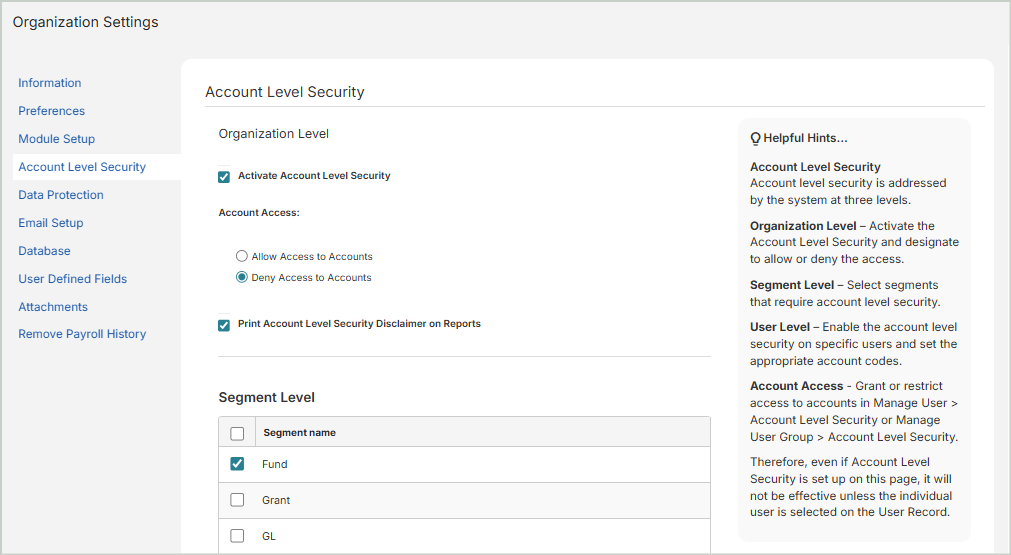
Organization Level
Activate Account Level Security: Select this option to activate account level security for your organization.
Account Access
Allow Access to Accounts: Select this option if you want to allow access to certain segments - then select the segments below.
Deny Access to Accounts: Select this option if you want to deny access to certain segments - then select the segments below.
Print Account Level Security Disclaimer on Reports: Select this option to print an account level security disclaimer on all reports.
Segment Level
Select which segments you want to have account level security. If you have access to only some of the accounts for your organization, your view of MIP Cloud will include only those accounts. For example, the Dashboard totals will incorporate only your accounts, as will the lists of account codes you can use during transaction entry. If you have any doubts as to which accounts you're entitled to work with, please contact your MIP administrator.
Once you're finished with your edits, Save your changes.