Account Code Combinations
Account code combinations are specific groupings of segments from your chart of accounts - such as fund, department, program, or account - that define where a transaction is recorded in your accounting system. MIP validates all transaction and distribution code entries against the account code combinations you've set up, preventing the use of invalid combinations.
Learn how to Set Account Code Combinations.
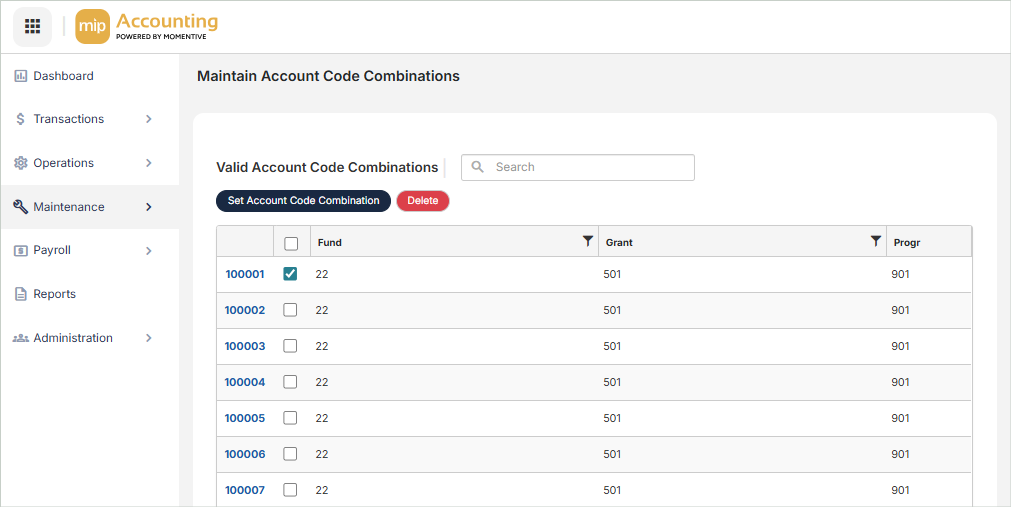
Delete Account Code Combinations
Before deleting a record, ensure you’ve selected the correct record you want to remove from the system. Deletion is permanent and cannot be undone.
