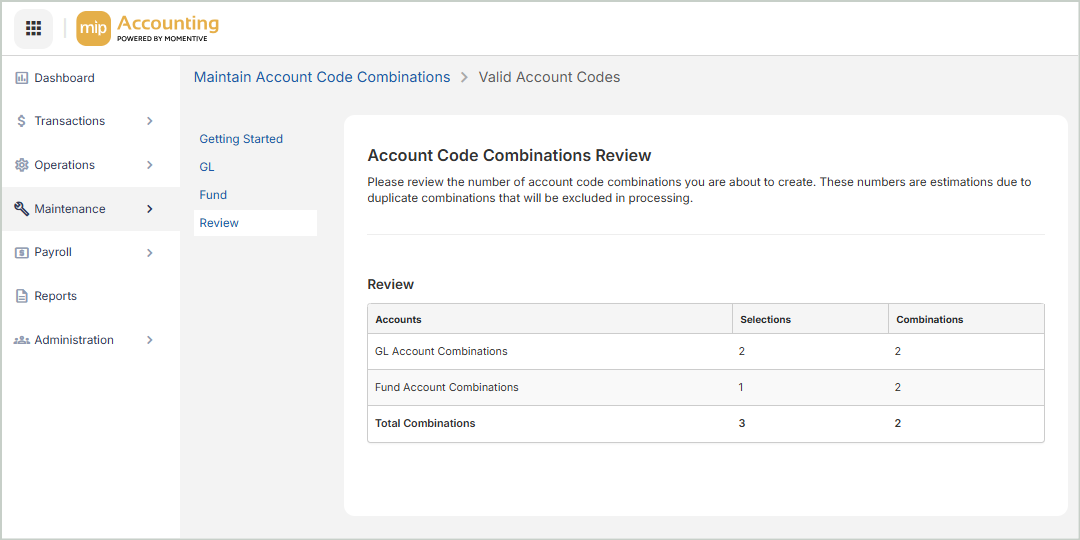Set Account Code Combinations
Create account code combinations for your organization. Account code combinations are specific groupings of segments from your chart of accounts - such as fund, department, program, or account - that define where a transaction is recorded in your accounting system. MIP validates all transaction and distribution code entries against the account code combinations you've set up, preventing the use of invalid combinations.
The account codes that are available on this page depend on your implementation of MIP Cloud. These codes replicate the codes available in the Account Code Combinations grid.
Getting Started
The wizard provides you with three options for generating account code combinations. By default, the wizard will assist you with creating combinations manually, prompting you to select the account codes from each of the control segments to be used in conjunction to define combinations.
Alternatively, you can have the system automatically generate combinations based on actual historical activity and then choose to either replace all existing combinations by deleting the old ones or to append the new combinations to those that have been previously defined.
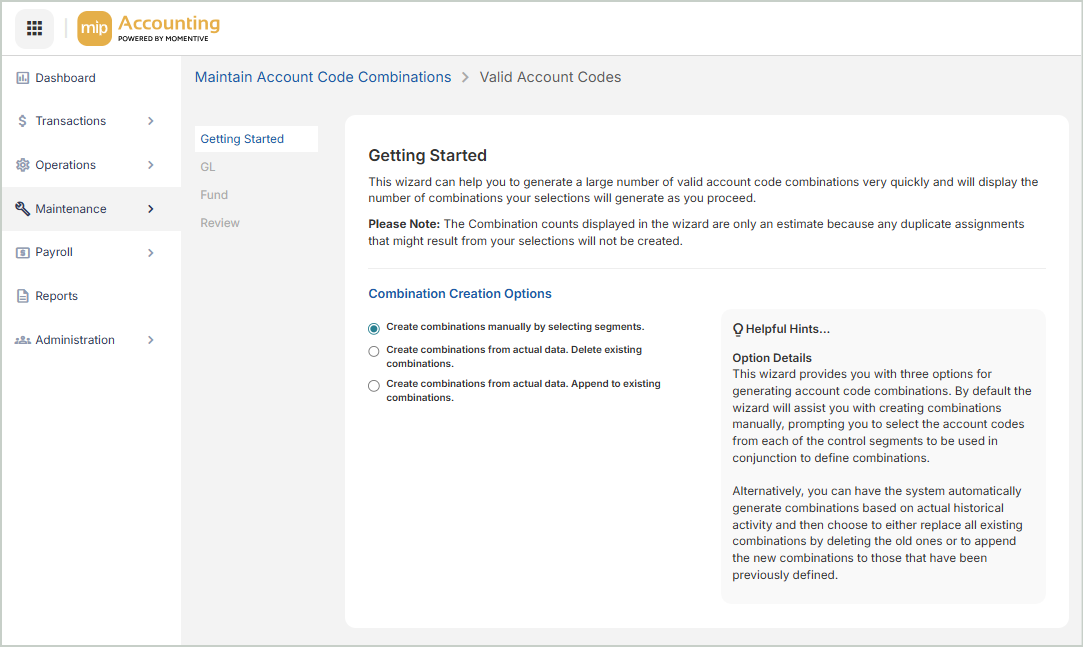
Select GL Accounts
Select the GL accounts you'd like to include in your valid account code combinations.
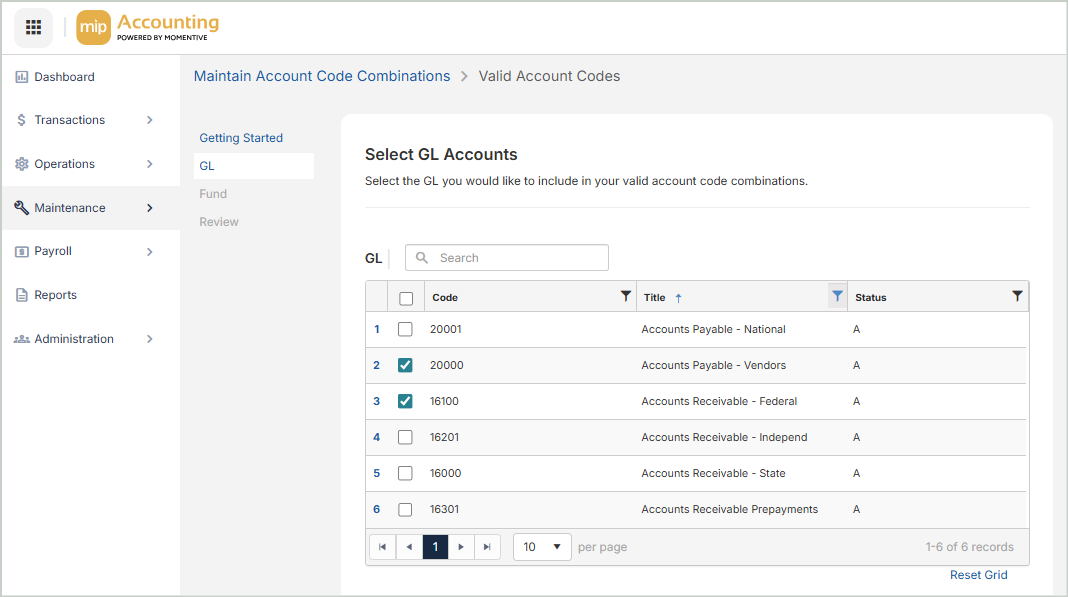
Select Fund Accounts
Select the Fund accounts you'd like to include in your valid account code combinations.
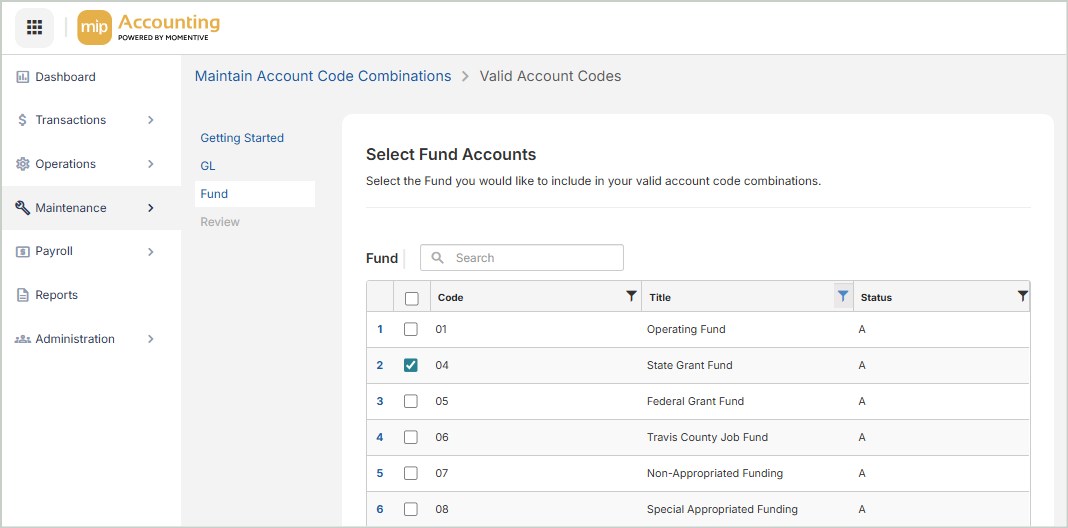
Review
Review the number of account code combinations you're about to create. These numbers are approximate because any duplicate combinations will be excluded during processing.
Select Finish to save the account code combinations.